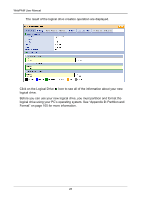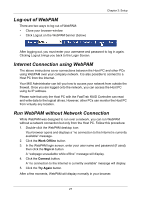HP Dc5750 WebPAM User Manual - Page 32
Click on the Logical Drive
 |
UPC - 883585056446
View all HP Dc5750 manuals
Add to My Manuals
Save this manual to your list of manuals |
Page 32 highlights
WebPAM User Manual The result of the logical drive creation operation are displayed. Click on the Logical Drive Icon to see all of the information about your new logical drive. Before you can use your new logical drive, you must partition and format the logical drive using your PC's operating system. See "Appendix B: Partition and Format" on page 105 for more information. 26
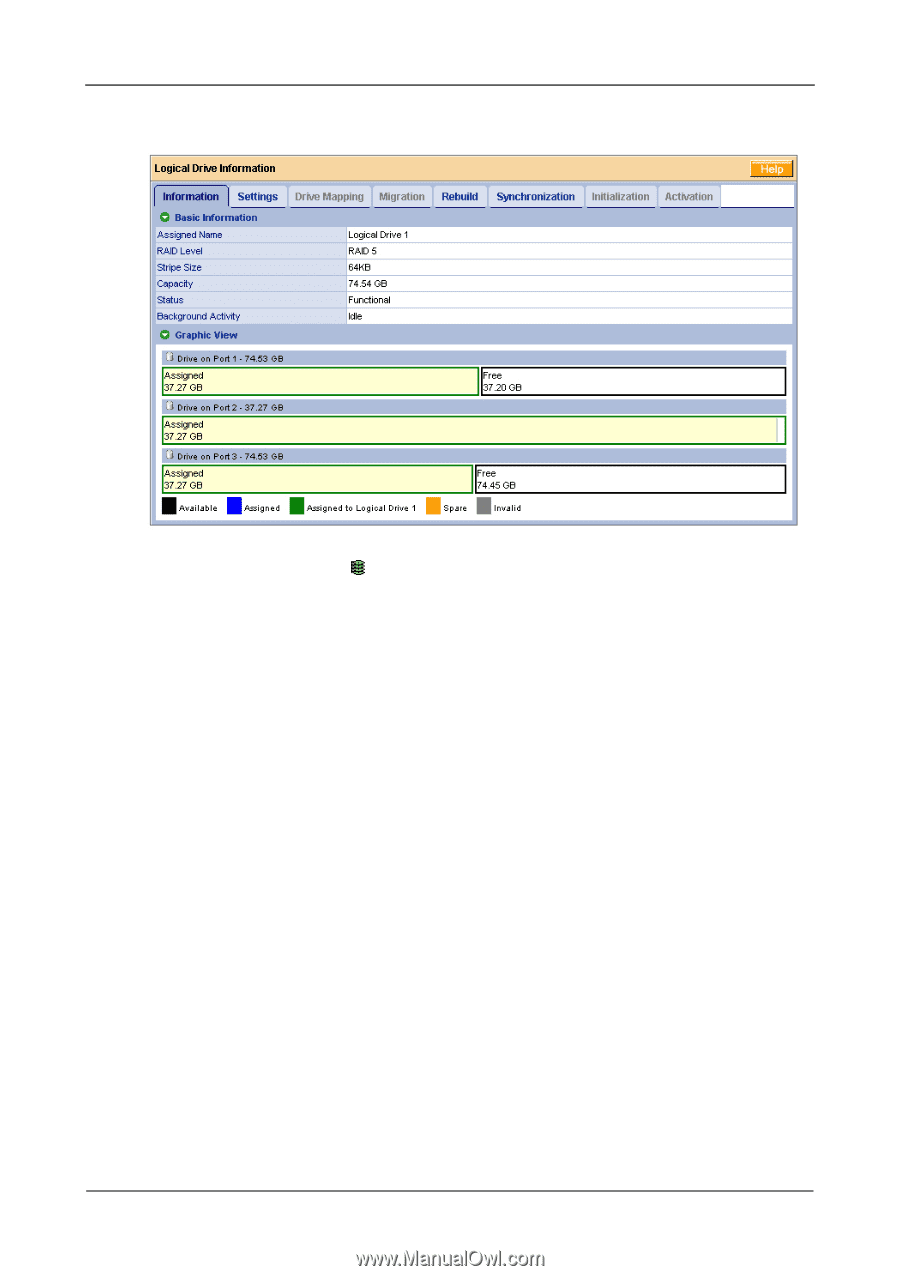
WebPAM User Manual
26
The result of the logical drive creation operation are displayed.
Click on the Logical Drive
Icon to see all of the information about your new
logical drive.
Before you can use your new logical drive, you must partition and format the
logical drive using your PC’s operating system. See “Appendix B: Partition and
Format” on page 105 for more information.