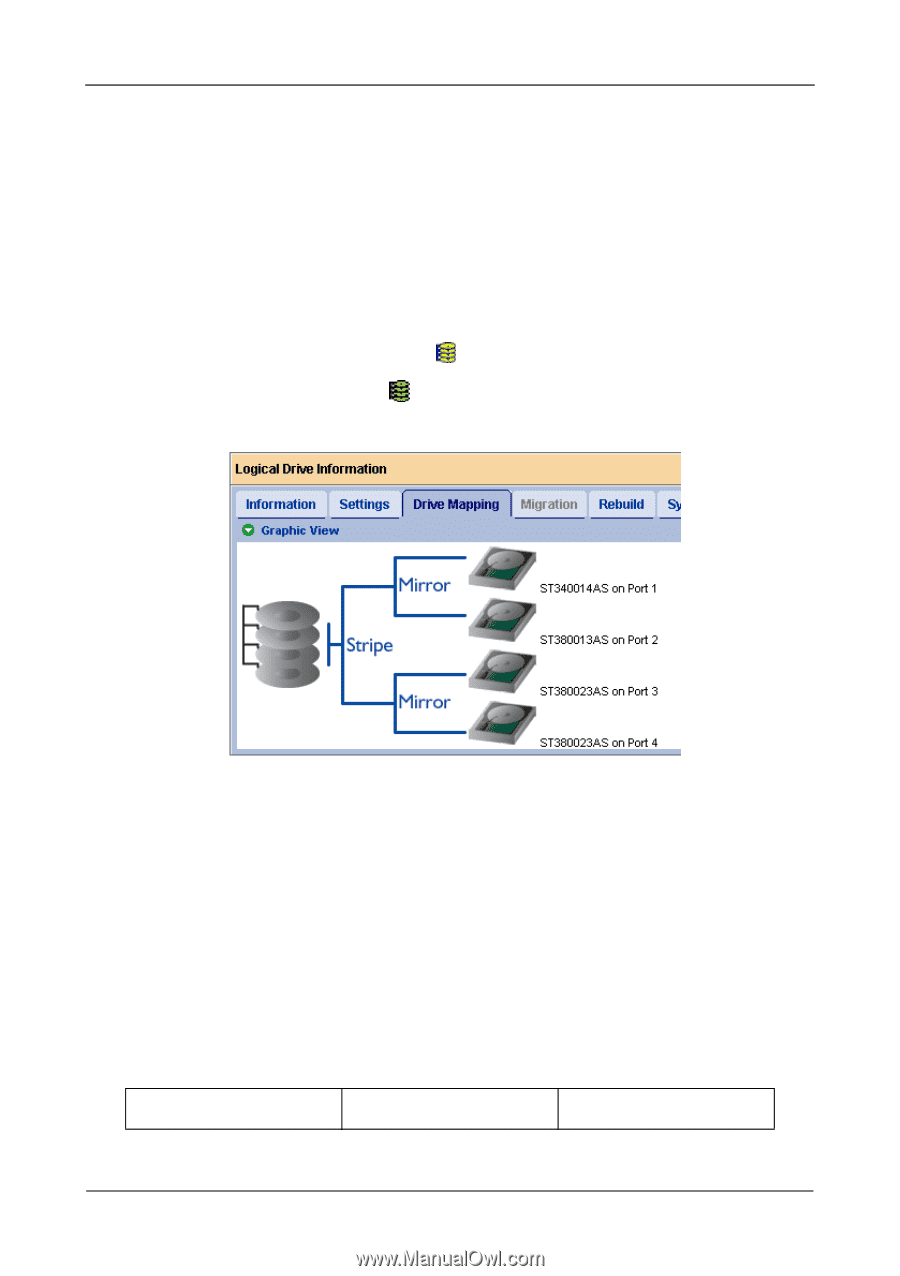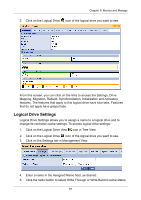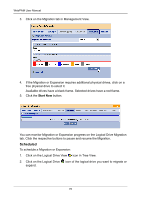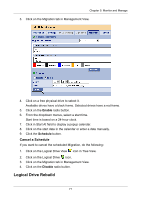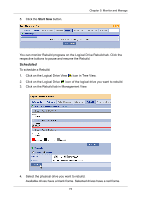HP Dc5750 WebPAM User Manual - Page 74
Logical Drive Mapping, Logical Drive Migration and Expansion, Write Back, Write Through, Submit
 |
UPC - 883585056446
View all HP Dc5750 manuals
Add to My Manuals
Save this manual to your list of manuals |
Page 74 highlights
WebPAM User Manual • Write Back - Increases performance but can result in data loss in the event of a power failure. This is the default. • Write Through - Slower but more secure. 6. Click the Submit button when you are done. Logical Drive Mapping This feature applies to RAID 10 logical drives only. To access logical drive settings: 1. Click on the Logical Drive View icon in Tree View. 2. Click on the Logical Drive icon of the logical drive you want to see. 3. Click on the Drive Mapping tab in Management View. The Drive Mapping tab shows how the stripe an mirror components of the RAID 10 logical drive are mapped to the physical drives. Logical Drive Migration and Expansion The Logical Drive-Migration tab enables you to migrate or expand a logical drive. Migration is the process of changing the RAID level of an existing logical drive. Expansion is the process of adding more physical drives to a logical drive while keeping the same RAID level. Migration and Expansion are not available for JBOD. The Migration feature applies to certain combinations of RAID level and number of physical drives, as described in the table below. From To Result 68