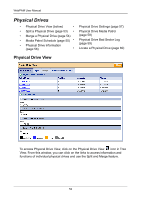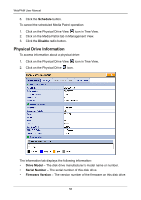HP Dc5750 WebPAM User Manual - Page 62
Physical Drive Information, Schedule, Disable, Drive Model, Serial Number, Firmware Version
 |
UPC - 883585056446
View all HP Dc5750 manuals
Add to My Manuals
Save this manual to your list of manuals |
Page 62 highlights
WebPAM User Manual 6. Click the Schedule button. To cancel the scheduled Media Patrol operation: 1. Click on the Physical Drive View icon in Tree View. 2. Click on the Media Patrol tab in Management View. 3. Click the Disable radio button. Physical Drive Information To access information about a physical drive: 1. Click on the Physical Drive View icon in Tree View. 2. Click on the Physical Drive icon. The information tab displays the following information: • Drive Model - The disk drive manufacturer's model name or number. • Serial Number - The serial number of this disk drive. • Firmware Version - The version number of the firmware on this disk drive. 56
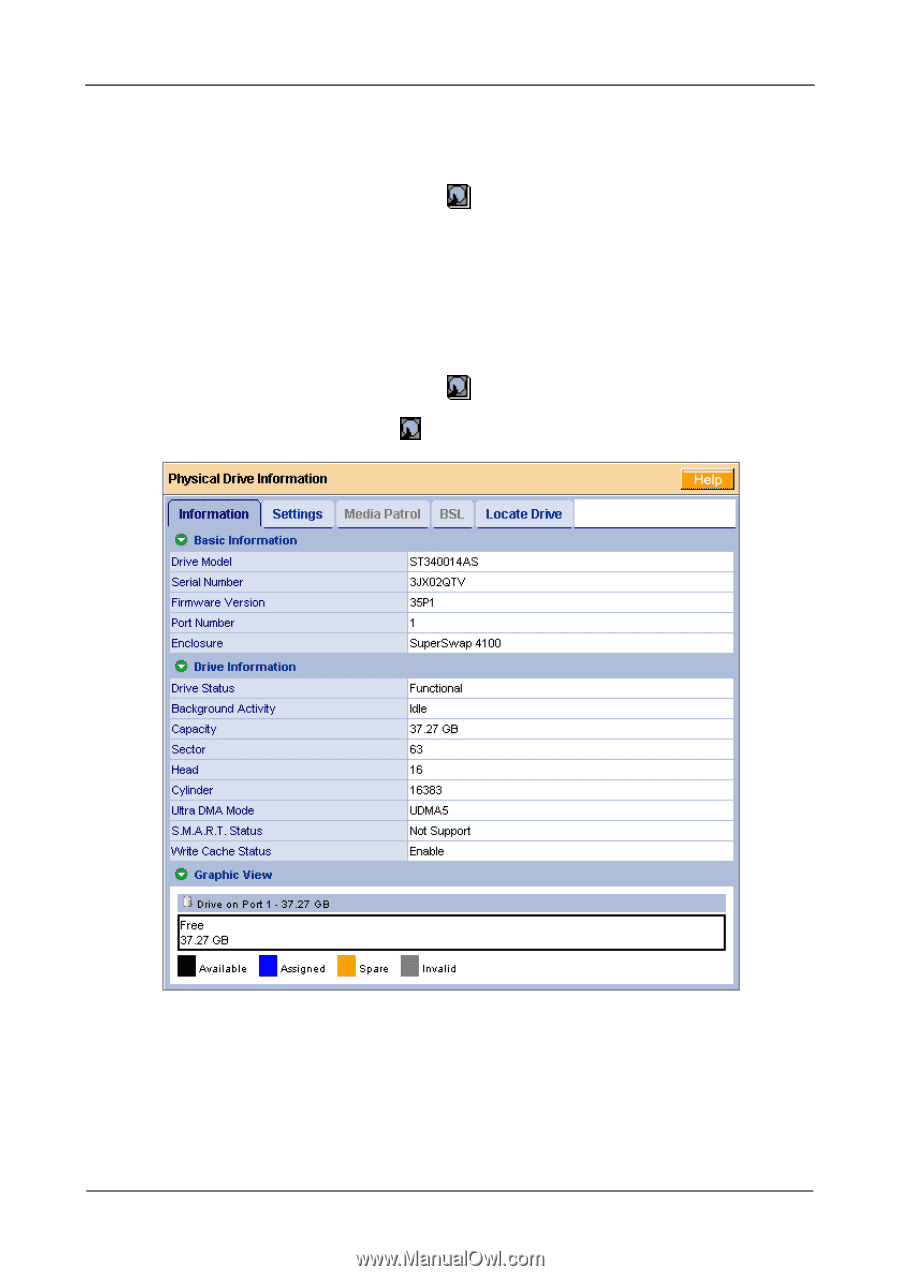
WebPAM User Manual
56
6.
Click the
Schedule
button.
To cancel the scheduled Media Patrol operation:
1.
Click on the Physical Drive View
icon in Tree View.
2.
Click on the Media Patrol tab in Management View.
3.
Click the
Disable
radio button.
Physical Drive Information
To access information about a physical drive:
1.
Click on the Physical Drive View
icon in Tree View.
2.
Click on the Physical Drive
icon.
The information tab displays the following information:
•
Drive Model
– The disk drive manufacturer’s model name or number.
•
Serial Number
– The serial number of this disk drive.
•
Firmware Version
– The version number of the firmware on this disk drive.