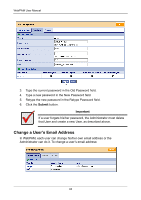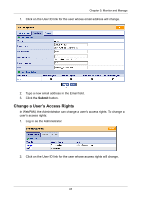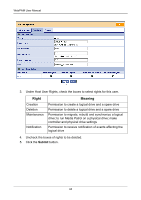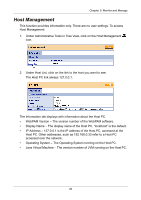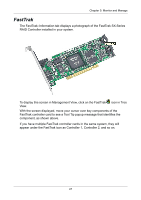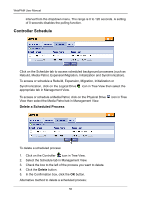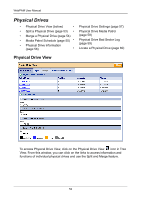HP Dc5750 WebPAM User Manual - Page 53
FastTrak, FastTrak controller card to see a Tool Tip popup message that identifies
 |
UPC - 883585056446
View all HP Dc5750 manuals
Add to My Manuals
Save this manual to your list of manuals |
Page 53 highlights
Chapter 5: Monitor and Manage FastTrak The FastTrak-Information tab displays a photograph of the FastTrak SX-Series RAID Controller installed in your system. To display this screen in Management View, click on the FastTrak icon in Tree View. With the screen displayed, move your cursor over key components of the FastTrak controller card to see a Tool Tip popup message that identifies the component, as shown above. If you have multiple FastTrak controller cards in the same system, they will appear under the FastTrak icon as Controller 1, Controller 2, and so on. 47
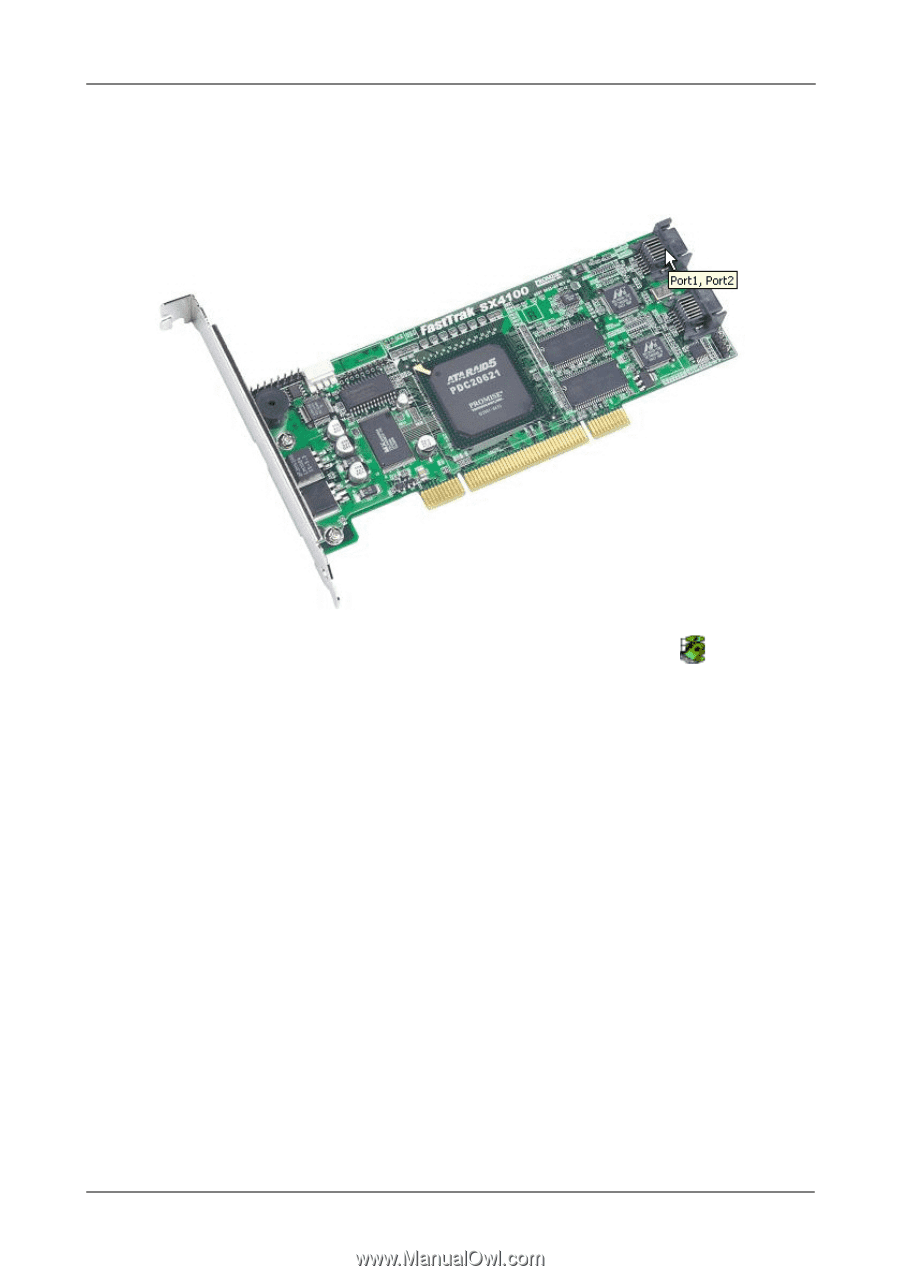
Chapter 5: Monitor and Manage
47
FastTrak
The FastTrak–Information tab displays a photograph of the FastTrak SX-Series
RAID Controller installed in your system.
To display this screen in Management View, click on the FastTrak
icon in Tree
View.
With the screen displayed, move your cursor over key components of the
FastTrak controller card to see a Tool Tip popup message that identifies the
component, as shown above.
If you have multiple FastTrak controller cards in the same system, they will
appear under the FastTrak icon as Controller 1, Controller 2, and so on.