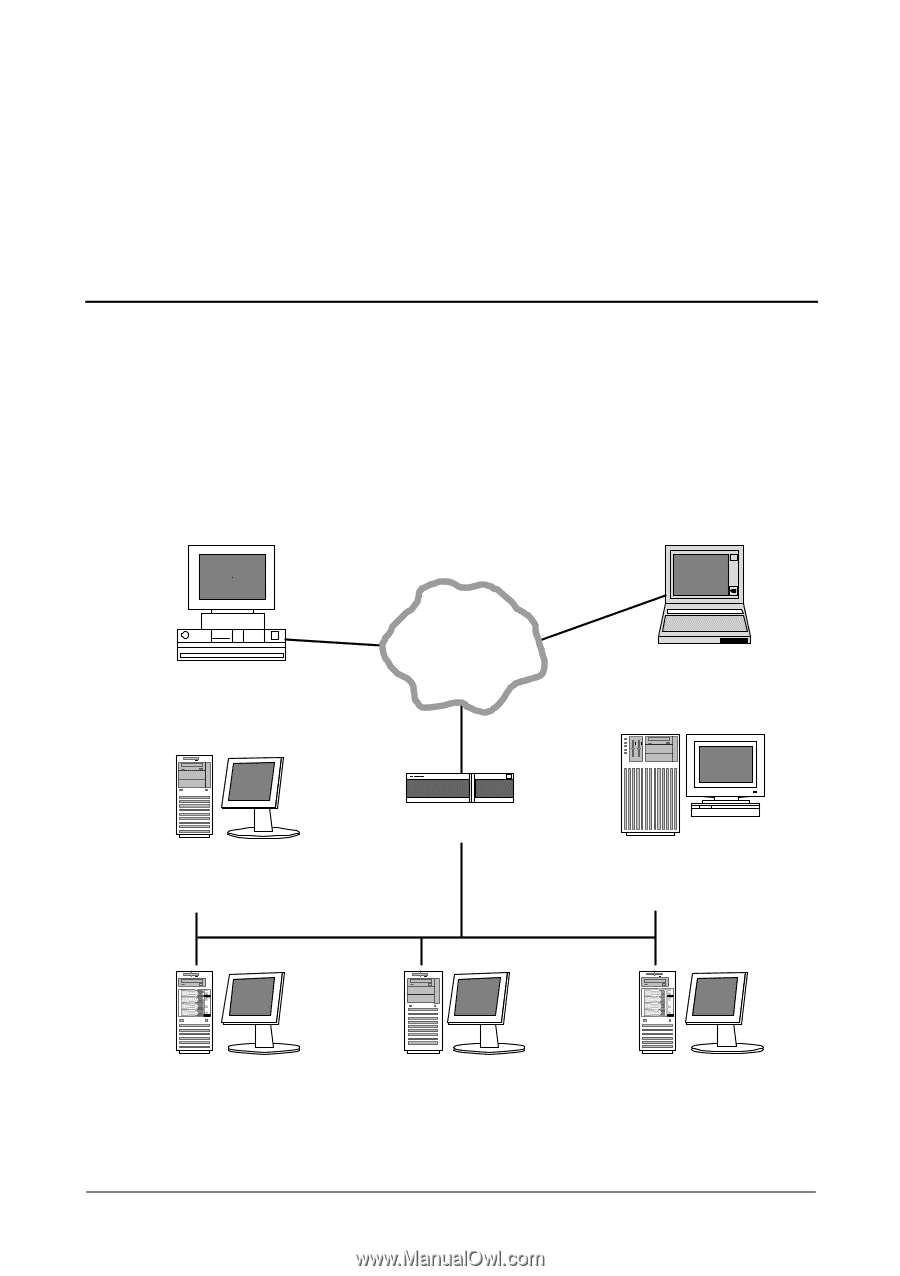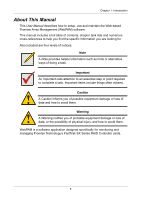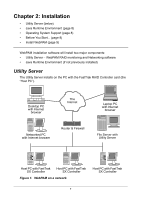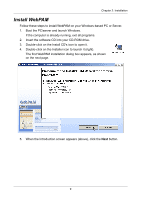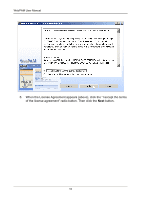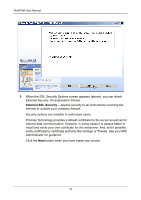HP Dc5750 WebPAM User Manual - Page 13
Installation, Utility Server
 |
UPC - 883585056446
View all HP Dc5750 manuals
Add to My Manuals
Save this manual to your list of manuals |
Page 13 highlights
Chapter 2: Installation • Utility Server (below) • Java Runtime Environment (page 8) • Operating System Support (page 8) • Before You Start... (page 8) • Install WebPAM (page 9) WebPAM installation software will install two major components: • Utility Server - WebPAM RAID monitoring and Networking software • Java Runtime Environment (if not previously installed) Utility Server The Utility Server installs on the PC with the FastTrak RAID Controller card (the "Host PC"). Desktop PC with Internet browser The Internet Laptop PC with Internet browser Networked PC with Internet browser Router & Firewall File Server with Utility Server Host PC with FastTrak Host PC with FastTrak SX Controller SX Controller Figure 1. WebPAM on a network Host PC with FastTrak SX Controller 7