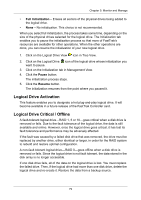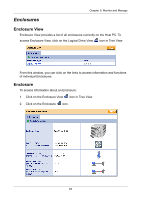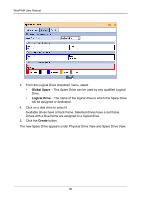HP Dc5750 WebPAM User Manual - Page 89
Enclosures, Enclosure View
 |
UPC - 883585056446
View all HP Dc5750 manuals
Add to My Manuals
Save this manual to your list of manuals |
Page 89 highlights
Chapter 5: Monitor and Manage Enclosures Enclosure View Enclosure View provides a list of all enclosures currently on the Host PC. To access Enclosure View, click on the Logical Drive View icon in Tree View. From this window, you can click on the links to access information and functions of individual Enclosures. Enclosure To access information about an Enclosure: 1. Click on the Enclosure View icon in Tree View. 2. Click on the Enclosure icon. 83
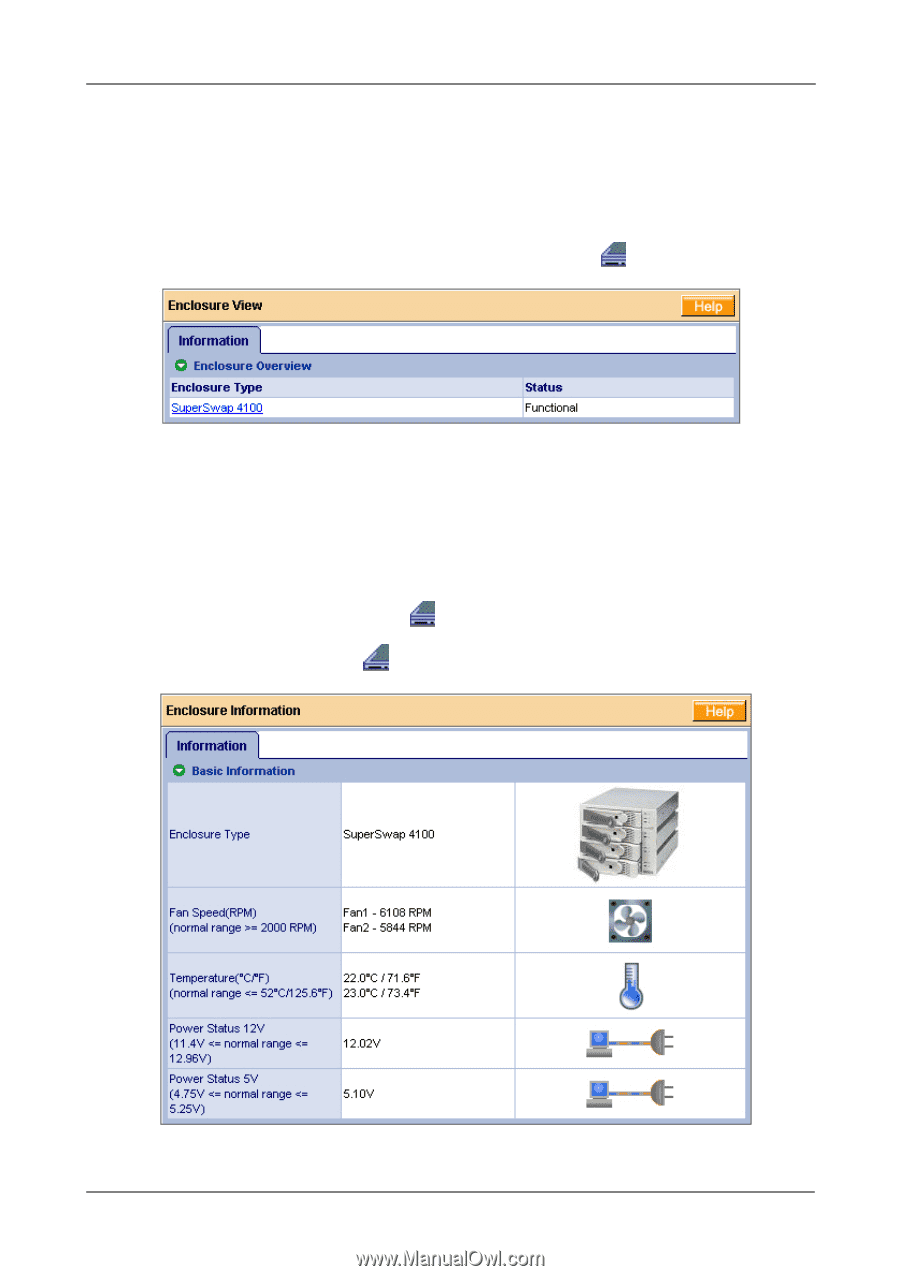
Chapter 5: Monitor and Manage
83
Enclosures
Enclosure View
Enclosure View provides a list of all enclosures currently on the Host PC. To
access Enclosure View, click on the Logical Drive View
icon in Tree View.
From this window, you can click on the links to access information and functions
of individual Enclosures.
Enclosure
To access information about an Enclosure:
1.
Click on the Enclosure View
icon in Tree View.
2.
Click on the Enclosure
icon.