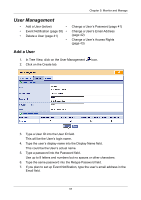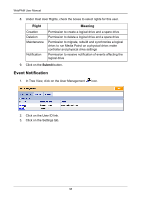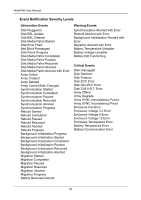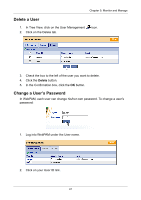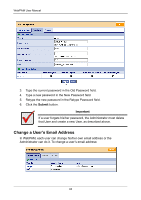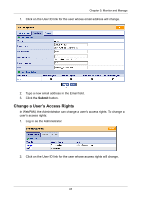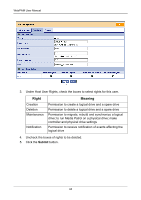HP Dc5750 WebPAM User Manual - Page 45
at the top of the window. See the table on the next Click on
 |
UPC - 883585056446
View all HP Dc5750 manuals
Add to My Manuals
Save this manual to your list of manuals |
Page 45 highlights
Chapter 5: Monitor and Manage The image above was shortened to fit into the available space. 4. Check the boxes of the notification events that you want to have reported to you via email and popup messages. To select events by their severity, check one of the four Select Events boxes at the top of the window. See the table on the next page. 5. Click on the Submit button. 39
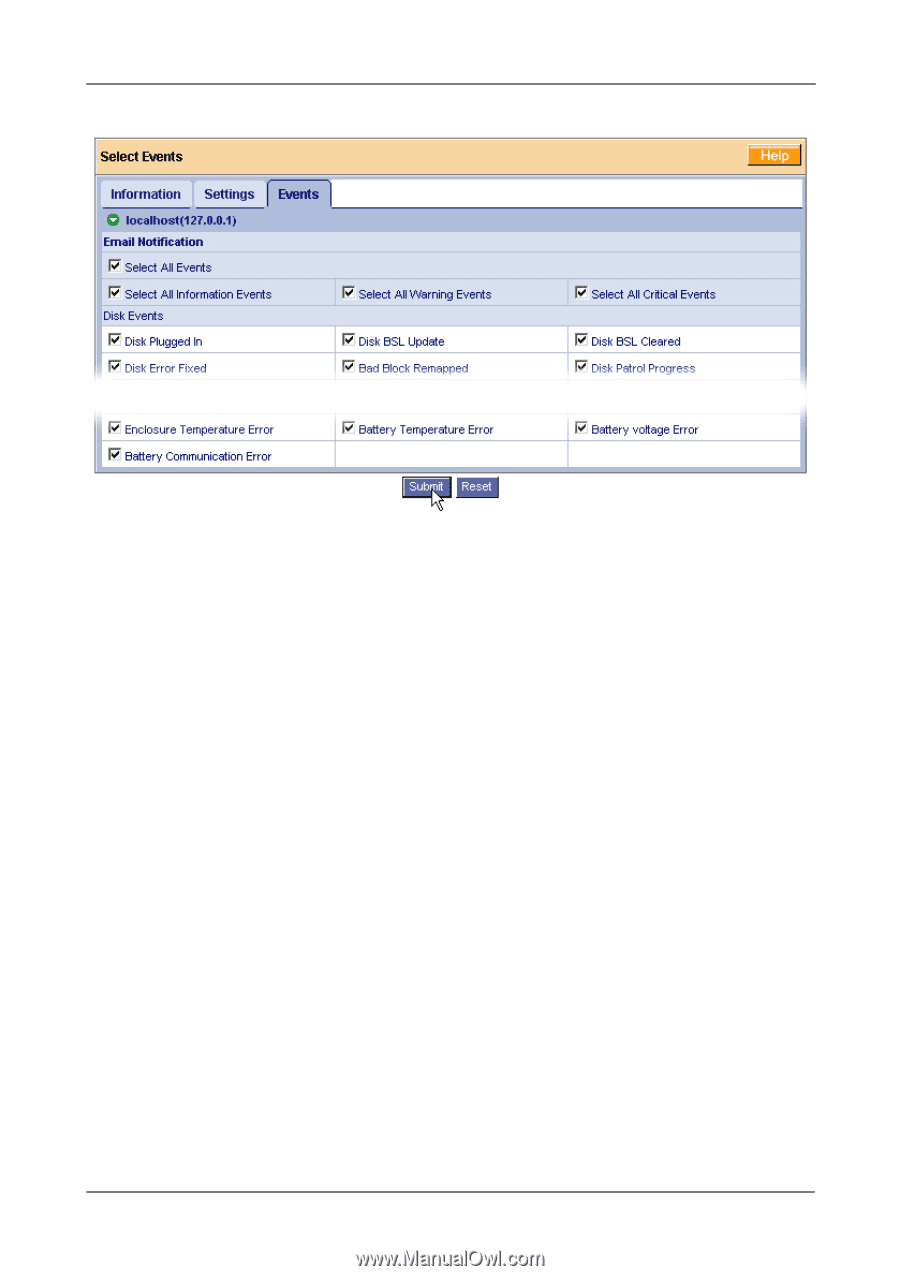
Chapter 5: Monitor and Manage
39
The image above was shortened to fit into the available space.
4.
Check the boxes of the notification events that you want to have reported to
you via email and popup messages.
To select events by their severity, check one of the four Select Events boxes
at the top of the window. See the table on the next page.
5.
Click on the
Submit
button.