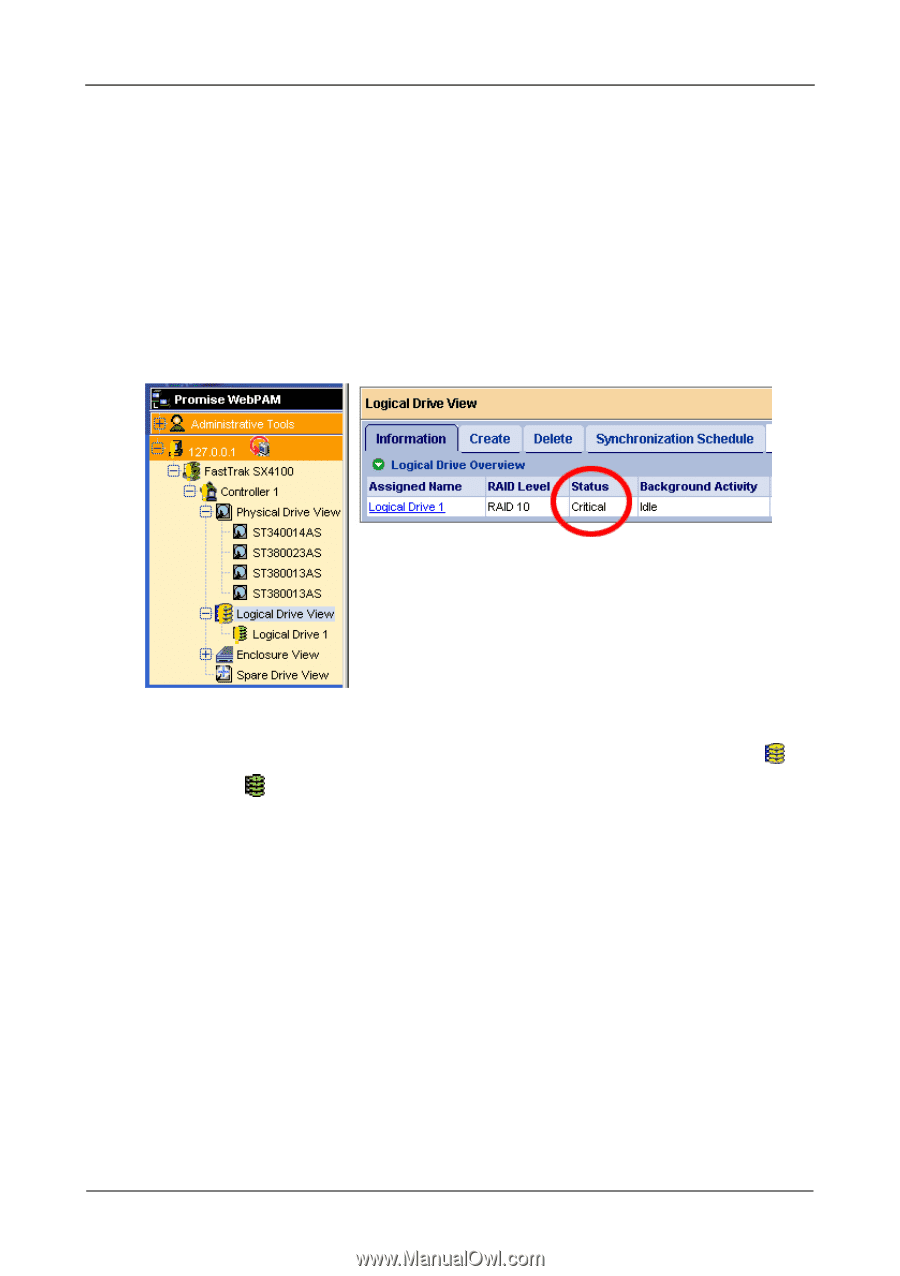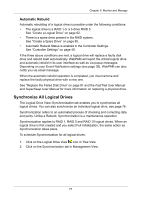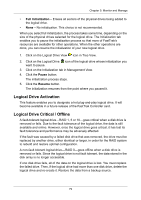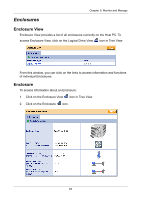HP Dc5750 WebPAM User Manual - Page 86
When a Disk Drive Fails, Logical Drive View and Logical Drive icons. Click on the Logical Drive View
 |
UPC - 883585056446
View all HP Dc5750 manuals
Add to My Manuals
Save this manual to your list of manuals |
Page 86 highlights
WebPAM User Manual When a Disk Drive Fails The following will occur when a disk drive fails or goes offline: • The FastTrak Controller's audible alarm, if enabled, will sound • The SuperSwap Status LED changes from green to red • WebPAM reports the condition in Tree View, with popup messages and, if Event Notification is set up, email messages • If you have a RAID 1 or a 3-drive RAID 5 logical drive with a hot spare drive properly configured, the logical drive will automatically rebuild itself using the spare drive In the example above, amber ! icons appear over the FastTrak, Controller, Logical Drive View and Logical Drive icons. Click on the Logical Drive View or Logical Drive icons to verify the condition of the logical drive. In this example, the Status is Critical and Background activity is Idle. This indicates that there is no automatic rebuild, so you must take action to restore the logical drive: 1. Identify the failed disk drive. 2. Replace the failed disk drive. 3. Rebuild your logical drive. 80