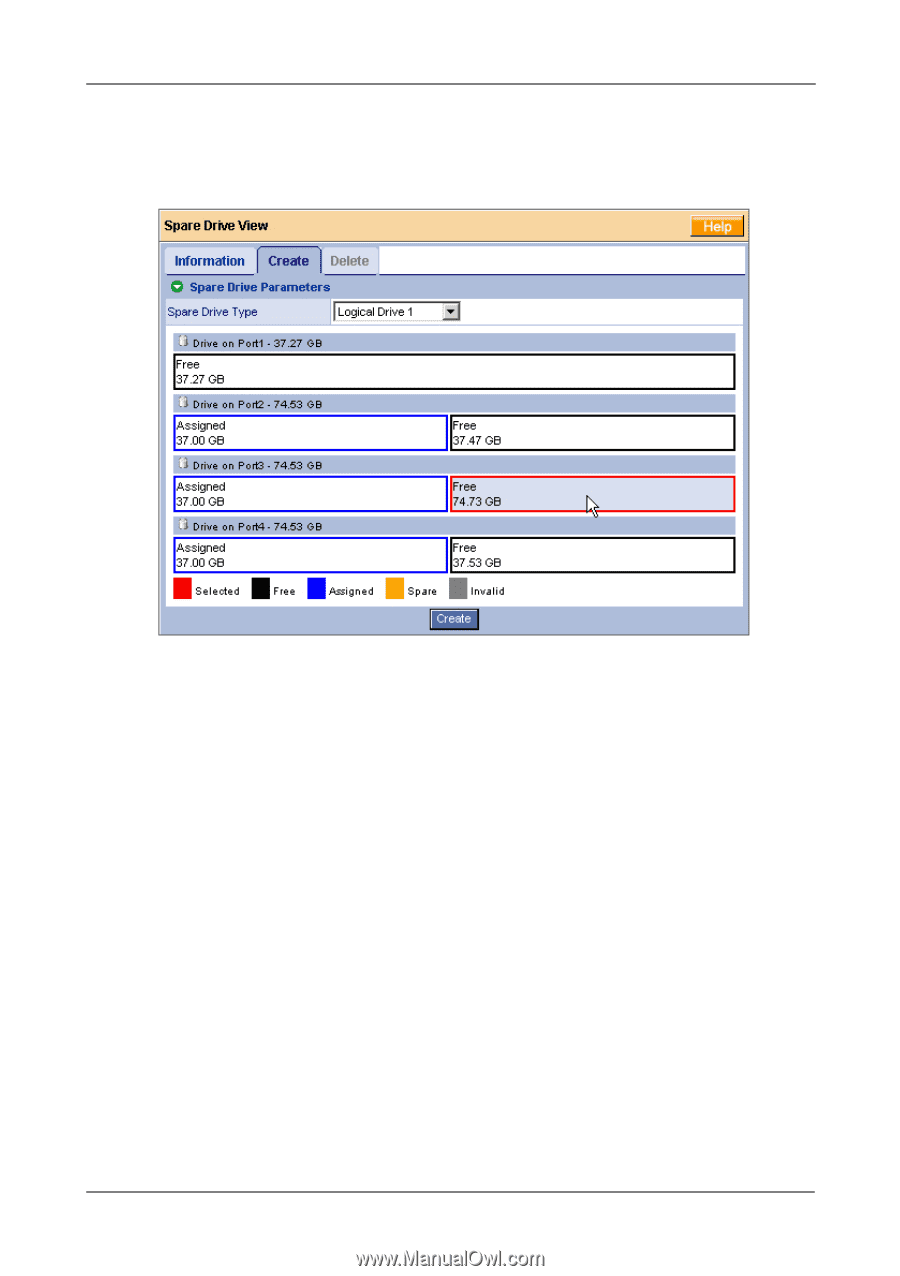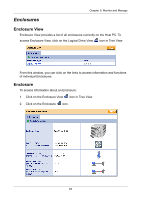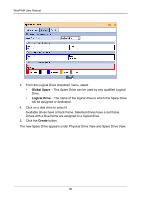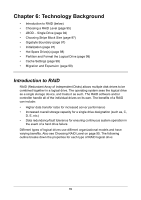HP Dc5750 WebPAM User Manual - Page 93
Split Physical Drives as Dedicated Spare Drives, See Split a Physical Drive
 |
UPC - 883585056446
View all HP Dc5750 manuals
Add to My Manuals
Save this manual to your list of manuals |
Page 93 highlights
Chapter 5: Monitor and Manage Split Physical Drives as Dedicated Spare Drives If you have split physical drives in your system, you cannot use the same split drive in logical drive and as a spare drive dedicated to the same logical drive. In the example above, Logical Drive 1 is selected in dropdown menu, meaning that this spare drive will be dedicated to Logical Drive 1. We attempt to select the Free 74.73 GB portion of the drive on Port 3 as our spare drive. The 37 GB portion of the drive on Port 3 belongs to Logical Drive 1. Even though the drive on Port 3 has adequate capacity, if this drive failed, it could not replace itself as a spare drive. Therefore, WebPAM will not permit you to use this drive to make your spare drive. In this were an actual situation, you would choose the drive on Port 1 for your spare drive. WebPAM will permit you to use a split physical drive as a Global Spare Drive. However, this practice is not recommended because it can result in multiple logical drives going critical or offline at the same time. See "Split a Physical Drive" on page 53. 87