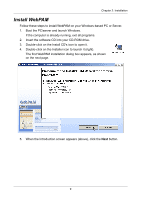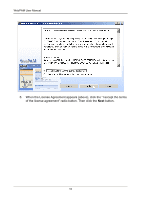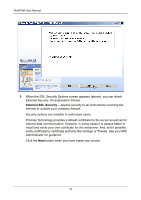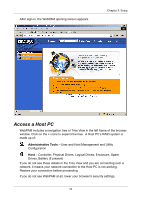HP Dc5750 WebPAM User Manual - Page 20
When the Install Complete screen appears above, the installation process, is finished. Click the,
 |
UPC - 883585056446
View all HP Dc5750 manuals
Add to My Manuals
Save this manual to your list of manuals |
Page 20 highlights
WebPAM User Manual 10. When the Install Complete screen appears (above), the installation process is finished. Click the Finish button. 14
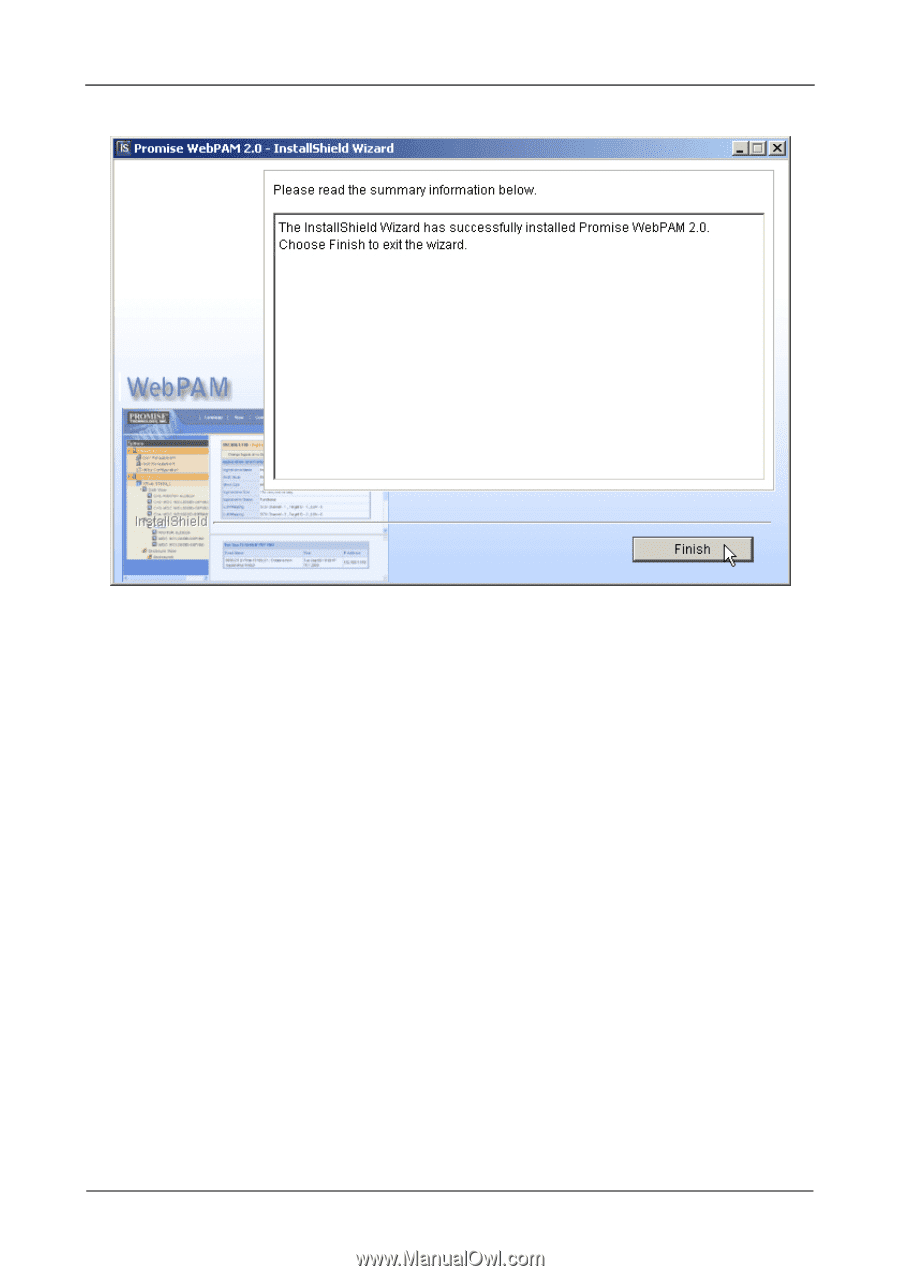
WebPAM User Manual
14
10.
When the Install Complete screen appears (above), the installation process
is finished. Click the
Finish
button.