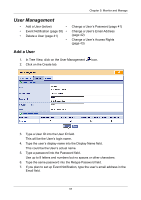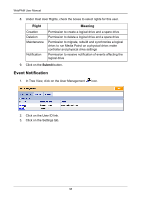HP Dc5750 WebPAM User Manual - Page 39
Event Frame, Event Frame appears below the Management Window.
 |
UPC - 883585056446
View all HP Dc5750 manuals
Add to My Manuals
Save this manual to your list of manuals |
Page 39 highlights
Chapter 4: WebPAM User Interface Event Frame The purpose of the Event Frame is to maintain a log of all events related to your RAID system. The information is especially helpful for RAID management and troubleshooting. To see the Event Frame, Click Show Event from the WebPAM Header (above). Figure 3. Event Frame appears below the Management Window. The Event Frame lists 20 per screen. Events are listed by events by Number, Source (the FastTrak controller), Severity (Information, Warning, Critical), Date and Time of occurance and Description. Click the Prev and Next buttons to move through the Event list. You can also clear and save the event list as an HTML file, and also display events selected by severity or data and time. 33

Chapter 4: WebPAM User Interface
33
Event Frame
The purpose of the Event Frame is to maintain a log of all events related to your
RAID system. The information is especially helpful for RAID management and
troubleshooting. To see the Event Frame,
Click Show Event from the WebPAM Header (above).
Figure 3.
Event Frame appears below the Management Window.
The Event Frame lists 20 per screen. Events are listed by events by Number,
Source (the FastTrak controller), Severity (Information, Warning, Critical), Date
and Time of occurance and Description.
Click the
Prev
and
Next
buttons to move through the Event list. You can also
clear and save the event list as an HTML file, and also display events selected by
severity or data and time.