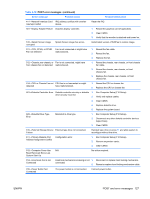HP ET115AV HP xw4400 Workstation - Service and Technical Reference Guide - Page 136
POST error messages, continued, Screen message, Probable cause, Recommended action
 |
View all HP ET115AV manuals
Add to My Manuals
Save this manual to your list of manuals |
Page 136 highlights
Table 5-18 POST error messages (continued) Screen message Probable cause Recommended action 213-Incompatible memory Module A memory module in memory socket identified in the error message is missing critical SPD information or is incompatible with the chipset. 1. Verify proper memory module type. 2. Insert the DIMM in another memory socket. 3. Replace memory with a module conforming to the SPD standard. 214-DIMM Configuration Warning DIMMs not installed correctly (not paired correctly). See the illustration on the side access panel for the correct memory configurations and reseat the DIMMs accordingly. 215-Memory Mismatch Warning There are one or more mismatched pairs of DIMMs between channel A and channel B. Some memory has been disabled. Install matching pairs or remove the mismatched DIMMs from channel B. See the illustration on the side access panel for the correct memory configurations and reseat the DIMMs accordingly. 216-Memory Size Exceeds Maximum Supported The amount of memory installed exceeds that supported by the hardware. 1. Verify how much memory your system can support. 2. Remove the excessive memory. 219-ECC Memory Module Detected. ECC modules not supported on this platform. Remove the ECC module. 301-Keyboard Error Keyboard failure. 1. Reconnect the keyboard with workstation powered off. 2. Check the connector for bent or missing pins. 3. Be sure that none of the keys are pressed. 4. Replace the keyboard. 303-Keyboard Controller Error I/O board keyboard controller. 1. Reconnect keyboard with workstation turned off. 2. Replace the system board. 304-Keyboard or System Unit Error Keyboard failure. 1. Reconnect the keyboard with workstation turned off. 2. Be sure that none of the keys are pressed. 3. Replace keyboard. 4. Replace system board. 401-Parallel Port 1 Address IRQ address conflicts with another Assignment Conflict device. Reset the IRQ. 402-Parallel Port 2 Address IRQ address conflicts with another Assignment Conflict device. Reset the IRQ. 403-Parallel Port 3 Address IRQ address conflicts with another Assignment Conflict device. Reset the IRQ. 404-Parallel Port Address Conflict Detected Both external and internal ports are assigned to parallel port X. 1. Remove any parallel expansion cards. 2. Clear CMOS. 3. Reconfigure card resources and run Computer Setup (F10 Setup). 410-Audio Interrupt Conflict IRQ address conflicts with another device. Reset the IRQ. 126 Chapter 5 System diagnostics and troubleshooting ENWW