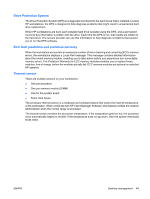HP ET115AV HP xw4400 Workstation - Service and Technical Reference Guide - Page 59
Drive Protection System, ECC fault prediction and prefailure warranty, Thermal sensor
 |
View all HP ET115AV manuals
Add to My Manuals
Save this manual to your list of manuals |
Page 59 highlights
Drive Protection System The Drive Protection System (DPS) is a diagnostic tool built into the hard drives that is installed in select HP workstations. the DPS is designed to help diagnose problems that might result in unwarranted hard drive replacement. When HP workstations are built, each installed hard drive is tested using the DPS, and a permanent record of key information is written onto the drive. Each time the DPS is run, test results are written to the hard drive. The service provider can use this information to help diagnose conditions that caused you to run the DPS software. ECC fault prediction and prefailure warranty When the workstation encounters an excessive number of error checking and correcting (ECC) memory errors, the workstation displays a Local Alert message. This message contains detailed information about the errant memory module, enabling you to take action before you experience non-correctable memory errors. The Prefailure Warranty for ECC memory modules enables you to replace these modules, free of charge, before the modules actually fail. ECC memory modules are optional on selected HP systems. Thermal sensor There are multiple sensors on your workstation: ● One per processor ● One per memory module (DIMM) ● One for the system board ● Some hard drives The processor thermal sensor is a hardware and software feature that tracks the internal temperature of the workstation. When combined with HP Client Manager Software, this features notifies the network administrator when the normal range is exceeded. The thermal sensor monitors the processor temperature. If the temperature gets too hot, the processor clock automatically begins to throttle. If the temperature does not go down, then the system eventually shuts down. ENWW Desktop management 49