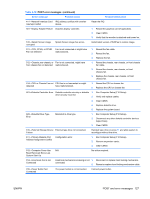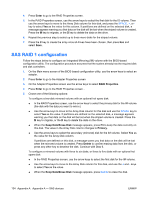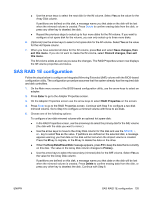HP ET115AV HP xw4400 Workstation - Service and Technical Reference Guide - Page 140
Storage > Storage Options, Add as Separate Controller, Primary IDE Controller in Setup.
 |
View all HP ET115AV manuals
Add to My Manuals
Save this manual to your list of manuals |
Page 140 highlights
Table 5-18 POST error messages (continued) Screen message Probable cause Recommended action 5. Disconnect additional drives. 6. Run the Drive Protection System test if available. 7. Replace the hard drive. 1793-Secondary Controller Hard drive circuitry error. or Disk Failure 1. Run Computer Setup (F10 Setup). 2. Clear CMOS. 3. Verify cable seating/jumper settings. 4. Run hard drive diagnostics. 5. Disconnect additional drives. 6. Run the Drive Protection System test if available. 7. Replace the hard drive. 1794-Inaccessible devices attached to primary IDE controller Devices attached to the primary IDE controller are inaccessible while the SATA controller is set to "Replace Primary IDE Controller" in Setup. 1. Run Computer Setup (F10 Setup). 2. Select Storage > Storage Options and set SATA controller to Add as Separate Controller. 1800-Temperature Alert Internal temperature exceeds specification. 1. Verify that workstation air vents are not blocked and cooling fan is running. 2. Verify processor speed selection. 3. Replace the processor. 4. Replace the system board. 1801-Microcode Patch Error Processor not supported by ROM BIOS. Upgrade BIOS to proper version. 1802-Processor Not Supported The system board does not support the Replace the processor with a compatible one. processor. 1803-BIOS Update Needed for This BIOS revision does not support Install the latest BIOS downloaded from Processor the installed processor. http://www.hp.com. 1998-Master Boot Record has been lost The previously saved copy of the MBR Run Computer Setup and save the MBR of the current has been corrupted. bootable disk. 1998-Master Boot Record has been changed The current MBR does not match the previously saved copy of the MBR. Use extreme caution. The MBR might have been updated due to normal disk maintenance activities (disk manager, fdisk, or format). Replacing the previously saved MBR in such situations can cause data loss. If certain that the MBR change is unintentional and undesired (for example, due to a virus), run Computer Setup and restore the previously saved MBR copy. Otherwise, run Computer Setup and either disable MBR security or save the MBR of the current bootable disk. Invalid Electronic Serial Number Electronic serial number has become corrupted. Run Computer Setup. If Setup already has data in the field or will not allow the serial number to be entered, download from http://www.hp.com and run the utility SP5572.EXE (SNZERO.EXE). Run Computer Setup and try to enter serial number under Security, System ID, and save the changes. 130 Chapter 5 System diagnostics and troubleshooting ENWW