HP Hw6515 HP iPAQ hw6500 Mobile Messenger Series for the Cingular Network - Page 134
Inserting the Battery, Mobile Messenger series
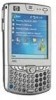 |
View all HP Hw6515 manuals
Add to My Manuals
Save this manual to your list of manuals |
Page 134 highlights
Inserting the Battery To insert the removable/rechargeable battery in the HP iPAQ hw6500 Mobile Messenger series: 1. First remove the battery cover of the device by pressing down on the battery cover latch 1 and sliding the cover down 2 and off of the device. NOTE: Before inserting the battery, write down the Product ID, Serial Number, and IMEI Number that are located either on the label under the battery or in the Asset Viewer program. You need these numbers if you phone Customer Support for product or warranty support. 2. Align the battery connectors on the battery with the housing pins 1 in the battery compartment and insert the battery. 3. Press the battery down into the battery compartment 2. Managing the Battery 13-2
-
 1
1 -
 2
2 -
 3
3 -
 4
4 -
 5
5 -
 6
6 -
 7
7 -
 8
8 -
 9
9 -
 10
10 -
 11
11 -
 12
12 -
 13
13 -
 14
14 -
 15
15 -
 16
16 -
 17
17 -
 18
18 -
 19
19 -
 20
20 -
 21
21 -
 22
22 -
 23
23 -
 24
24 -
 25
25 -
 26
26 -
 27
27 -
 28
28 -
 29
29 -
 30
30 -
 31
31 -
 32
32 -
 33
33 -
 34
34 -
 35
35 -
 36
36 -
 37
37 -
 38
38 -
 39
39 -
 40
40 -
 41
41 -
 42
42 -
 43
43 -
 44
44 -
 45
45 -
 46
46 -
 47
47 -
 48
48 -
 49
49 -
 50
50 -
 51
51 -
 52
52 -
 53
53 -
 54
54 -
 55
55 -
 56
56 -
 57
57 -
 58
58 -
 59
59 -
 60
60 -
 61
61 -
 62
62 -
 63
63 -
 64
64 -
 65
65 -
 66
66 -
 67
67 -
 68
68 -
 69
69 -
 70
70 -
 71
71 -
 72
72 -
 73
73 -
 74
74 -
 75
75 -
 76
76 -
 77
77 -
 78
78 -
 79
79 -
 80
80 -
 81
81 -
 82
82 -
 83
83 -
 84
84 -
 85
85 -
 86
86 -
 87
87 -
 88
88 -
 89
89 -
 90
90 -
 91
91 -
 92
92 -
 93
93 -
 94
94 -
 95
95 -
 96
96 -
 97
97 -
 98
98 -
 99
99 -
 100
100 -
 101
101 -
 102
102 -
 103
103 -
 104
104 -
 105
105 -
 106
106 -
 107
107 -
 108
108 -
 109
109 -
 110
110 -
 111
111 -
 112
112 -
 113
113 -
 114
114 -
 115
115 -
 116
116 -
 117
117 -
 118
118 -
 119
119 -
 120
120 -
 121
121 -
 122
122 -
 123
123 -
 124
124 -
 125
125 -
 126
126 -
 127
127 -
 128
128 -
 129
129 -
 130
130 -
 131
131 -
 132
132 -
 133
133 -
 134
134 -
 135
135 -
 136
136 -
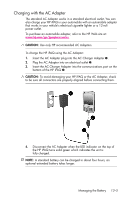 137
137 -
 138
138 -
 139
139 -
 140
140 -
 141
141 -
 142
142 -
 143
143 -
 144
144 -
 145
145 -
 146
146 -
 147
147 -
 148
148 -
 149
149 -
 150
150 -
 151
151 -
 152
152 -
 153
153 -
 154
154 -
 155
155 -
 156
156 -
 157
157 -
 158
158 -
 159
159 -
 160
160 -
 161
161 -
 162
162 -
 163
163 -
 164
164 -
 165
165 -
 166
166 -
 167
167 -
 168
168 -
 169
169 -
 170
170
 |
 |
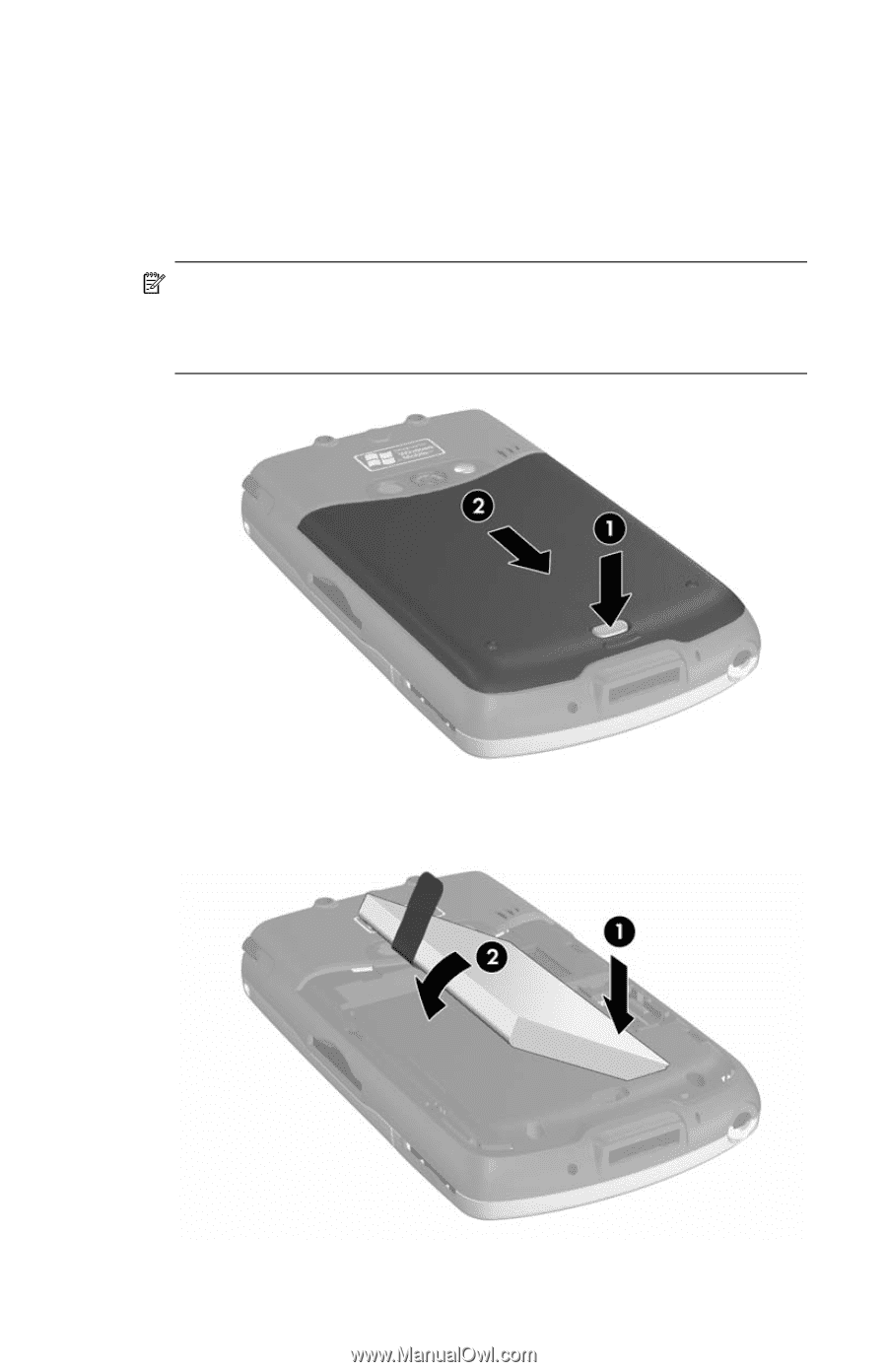
Managing the Battery
13–2
Inserting the Battery
To insert the removable/rechargeable battery in the HP iPAQ hw6500
Mobile Messenger series:
1.
First remove the battery cover of the device by pressing down on the
battery cover latch
1
and sliding the cover down
2
and off of
the device.
NOTE:
Before inserting the battery, write down the Product ID, Serial
Number, and IMEI Number that are located either on the label under the
battery or in the Asset Viewer program. You need these numbers if you
phone Customer Support for product or warranty support.
2.
Align the battery connectors on the battery with the housing pins
1
in the battery compartment and insert the battery.
3.
Press the battery down into the battery compartment
2
.
