HP Hw6515 HP iPAQ hw6500 Mobile Messenger Series for the Cingular Network - Page 168
Physical Specifications, System Feature, Description, Metric - red light
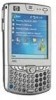 |
View all HP Hw6515 manuals
Add to My Manuals
Save this manual to your list of manuals |
Page 168 highlights
System Feature Description (continued) LED Indicators: Charge and Notification LED • Flashing green indicates your HP iPAQ is in a mobile phone coverage area. • Flashing amber indicates an event notification on your HP iPAQ. • Solid amber indicates unit is charging. • Solid green indicates unit is fully charged. • Flashing red indicates the battery needs immediate recharging or you may lose data that has not been backed up or copied to iPAQ File Store folder. NOTE: LED does not light when the HP iPAQ is disconnected from AC power. Bluetooth (LED on • Blinking blue indicates Bluetooth is powered On. right) • LED off indicates Bluetooth is powered Off. Phone Indicators: • Vibrate • Audible • Visual message on the display Hardware Buttons/ Reset Buttons Power, soft reset, 5-way navigation joystick, Calendar, Contacts (both are programmable keys), send/end/ volume control, and camera capture. QWERTY keyboard with LED backlit keys. Physical Specifications HP iPAQ hw6500 Mobile Messenger series Length Width Depth Weight US 4.645in 2.795in 0.709in 5.82oz Metric 118.0mm 71.0mm 18.0mm* 165 g * Excludes height of 3mm joystick Specifications C-3












