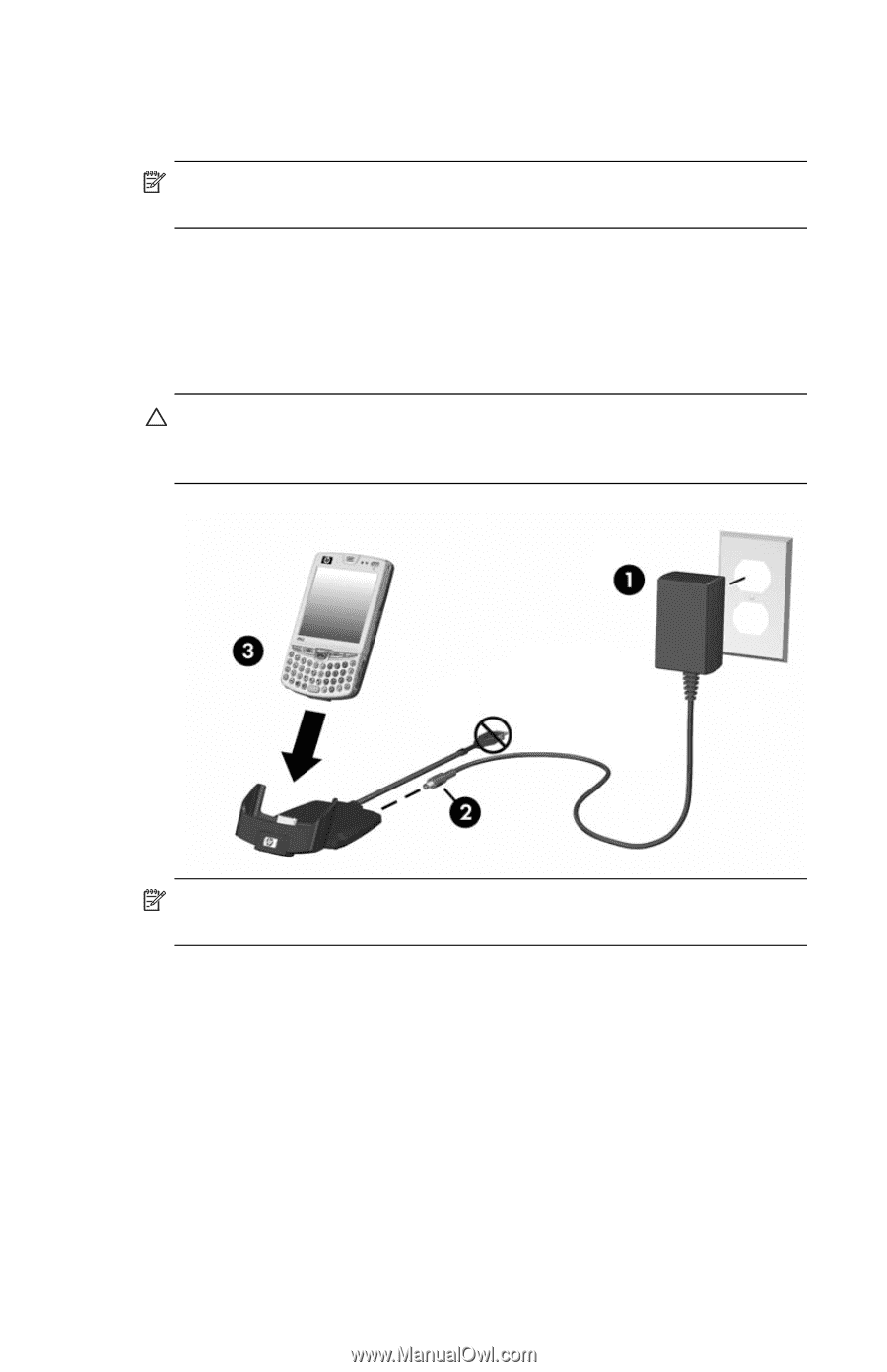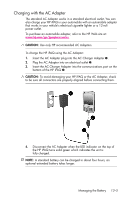HP Hw6515 HP iPAQ hw6500 Mobile Messenger Series for the Cingular Network - Page 138
Charging with the HP iPAQ Cradle and AC Adapter, Charging Over a USB Connection
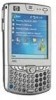 |
View all HP Hw6515 manuals
Add to My Manuals
Save this manual to your list of manuals |
Page 138 highlights
Charging with the HP iPAQ Cradle and AC Adapter Use the HP iPAQ Cradle to charge the HP iPAQ. NOTE: It is not necessary to synchronize your HP iPAQ before charging it. To charge the HP iPAQ using the cradle: 1. Plug the AC Adapter into an electrical outlet 1 and connect the other end of the AC Adapter to the AC connector on the cradle 2. 2. Slide the bottom of your HP iPAQ into the cradle 3 and push firmly to seat it. CAUTION: To avoid damaging your HP iPAQ or the cradle, check to be sure the HP iPAQ and cradle connectors are properly aligned before pushing the HP iPAQ into the cradle. NOTE: The LED turns amber (nonflashing) while the battery is recharging and turns green (nonflashing) when the battery is fully charged. Charging Over a USB Connection You can charge your HP iPAQ with a USB connection to a personal computer or notebook computer using the HP iPAQ Cradle without an AC Adapter connected, or by using an optional USB Autosync Cable. Insert the HP iPAQ into the cradle and connect the cradle to your personal computer or notebook computer, or connect the Autosync Cable to the HP iPAQ and your personal computer or notebook computer. The HP iPAQ will charge using power from the computer. Managing the Battery 13-6