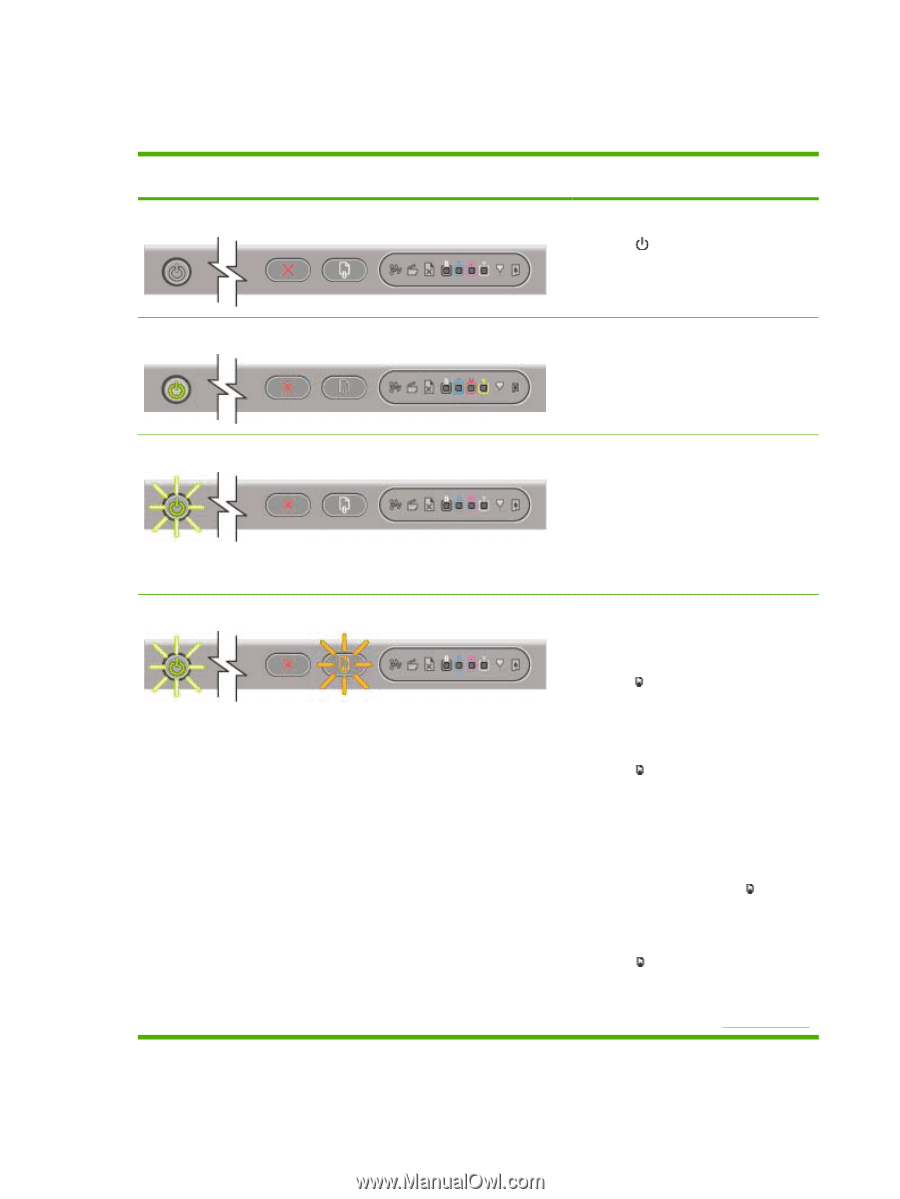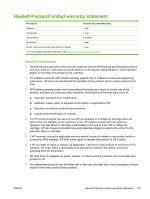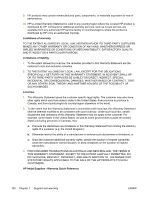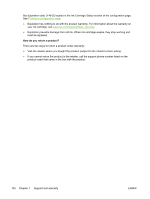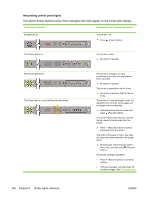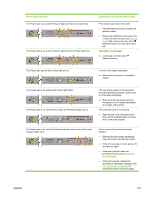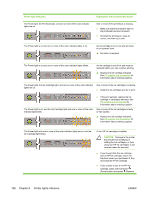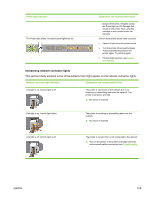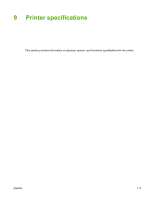HP K850 User's Guide - Page 114
Interpreting control panel lights - error lights
 |
UPC - 882780027831
View all HP K850 manuals
Add to My Manuals
Save this manual to your list of manuals |
Page 114 highlights
Interpreting control panel lights This section briefly explains some of the messages that might appear on the printer lights display. Printer light indication Explanation and recommended action No lights are on. The printer is off. ▲ Press (Power button). The Power light is on. The printer is ready. ▲ No action is required. The Power light blinks. The Power light is on and the Resume light blinks. The printer is turning on or off or processing a print job, or a print job has been cancelled. ▲ No action is required. The printer is pausing for the ink to dry. ▲ No action is required. Wait for the ink to dry. The printer is in manual duplex mode. It is waiting for the ink to dry so the pages can be flipped over and reloaded. ▲ Reload the stack into the printer and press (Resume button). The printer has printed a banner, and the banner needs to be removed from the printer. ▲ Press (Resume button) to remove the banner from the printer. The width of the paper in the In tray does not match the width selected in the printer driver. ▲ Reload paper of the required width in the In tray, and then press (Resume button). The printer carriage has stalled. ● Press (Resume button) to continue printing. ● If the error persists, turn the printer off, and then on again. See Troubleshooting. 106 Chapter 8 Printer lights reference ENWW