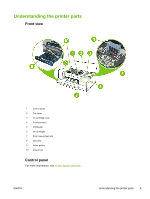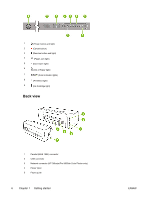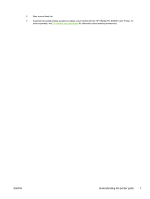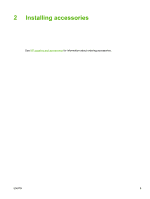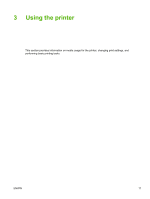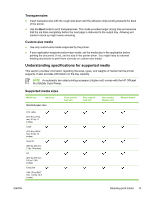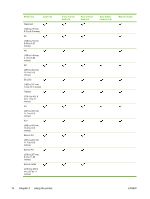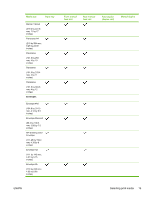HP K850 User's Guide - Page 18
Installing the automatic two-sided printing accessory - officejet pro k850dn
 |
UPC - 882780027831
View all HP K850 manuals
Add to My Manuals
Save this manual to your list of manuals |
Page 18 highlights
Installing the automatic two-sided printing accessory You can print on both sides of a sheet of paper automatically when the automatic two-sided printing accessory (duplex unit) is installed on the printer. The duplex unit comes with the HP Officejet Pro K850dn Color Printer. It can also be ordered separately. See HP supplies and accessories. For information on using the duplex unit, see Printing on both sides (duplexing). To install the duplex unit 1. Push the buttons on both sides of the rear-access panel. 2. Remove the panel from the printer. 3. Slide the duplex unit into the printer until the unit locks into place. NOTE Do not press the buttons on either side of the duplex unit when installing; use them only for removing the unit from the printer. 10 Chapter 2 Installing accessories ENWW