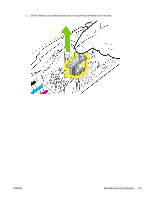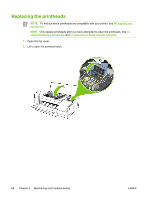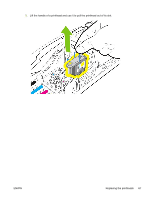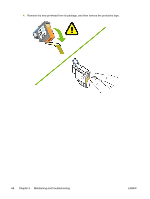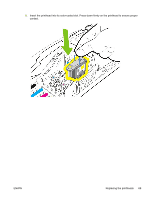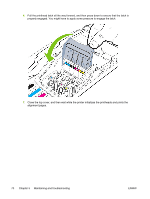HP K850 User's Guide - Page 73
If the alignment does not print, make sure the printhead latch and all covers are securely
 |
UPC - 882780027831
View all HP K850 manuals
Add to My Manuals
Save this manual to your list of manuals |
Page 73 highlights
13 Close the top cover. . 14 Where necessary, repeat the above steps for the remaining printheads. . 15 If you installed a new printhead, wait while the printer initializes it and prints an alignment page. If . you removed and reinserted printheads but did not install a new printhead, print an alignment page manually. See To align the printheads. If the alignment page does not print, make sure the printhead latch and all covers are securely closed. ENWW Maintaining the printheads 65

13
.
Close the top cover.
14
.
Where necessary, repeat the above steps for the remaining printheads.
15
.
If you installed a new printhead, wait while the printer initializes it and prints an alignment page. If
you removed and reinserted printheads but did not install a new printhead, print an alignment
page manually. See
To
align
the
printheads
.
If the alignment page does not print, make sure the printhead latch and all covers are securely
closed.
ENWW
Maintaining the printheads
65