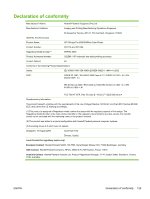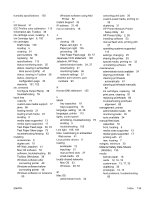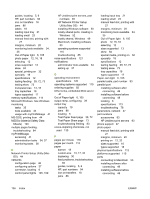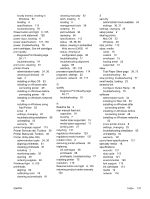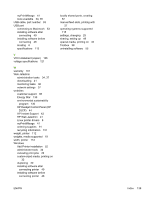HP K850 User's Guide - Page 142
Deskjet Control Panel HP DJCP, HP Printer Network Printer Setup
 |
UPC - 882780027831
View all HP K850 manuals
Add to My Manuals
Save this manual to your list of manuals |
Page 142 highlights
aligning printheads 61 blinking lights, troubleshooting 76 buttons and lights 5 cleaning printheads 62 lights, troubleshooting 105 locating 5 covers, locating 5 custom-size media printing on 13, 32 trays supporting 17 customer support HP Instant Support 42 telephone 97 website 96 D Declaration of Conformity 129 default settings, changing 25 Deskjet Control Panel (HP DJCP) 44 Diagnose Print Quality page 39, 71 dimensions, printer 112 direct connection Mac OS 53 Windows installation 48 Door Open light 6, 105 double-sided printing accessory, installing 10 accessory, part number 93 guidelines for 30 media capacities 19 media sizes supported 13 media types supported 17 Draft mode 130 drivers administration tasks 34, 36 cleaning printheads 61 help 2 installing on Mac OS 53 installing on Windows after connecting printer 49 installing on Windows before connecting printer 48 installing on Windows networks 50 installing on Windows using Add Printer 52 Linux 8 settings, changing 25 troubleshooting installation 85 uninstalling 55 duplex unit, installing 10 duplexing accessory, installing 10 accessory, part number 93 guidelines for 30 media capacities 19 media sizes supported 13 media types supported 17 duty cycle 113 E electrical specifications 121, 130 embedded Web server (EWS) administration tasks 34, 36 aligning printheads 61 cleaning printheads 61 links 41 monitoring tasks 35 network settings 37 opening 40 ordering supplies 92 pages 41 system requirements 117 troubleshoooting 84 EMI statement (Korea) 125 Energy Star compliance 130 envelopes loading 12 manual feed slot, printing with 27 margins, minimum 20 printing on 32 sizes supported 15 specifications 12 tray capacities 19 environment specifications 120 environmental sustainability program 130 event log 46 F faded print, troubleshooting 82 FCC statement 124 feeding, paper testing 39, 72 troubleshooting 83 firewalls, troubleshooting 37 font support 113 Found New Hardware wizard 49 front manual feed slot capacities 19 locating 5 media sizes supported 13 media types supported 17 printing with 27 G garbled text 79 getting started guide 2 graphics, troubleshooting ink coverage 82 layout 78 missing lines or dots 83 guides, paper 5, 6 H heavy media printing on 27 tray capacities 19 height, printer 112 help customer support website 96 HP Instant Support 42 printer drivers 2 telephone support 97 HP Deskjet Control Panel (HP DJCP) 44 HP Instant Support 42 HP Jetdirect print servers, part numbers 93 HP Planet Partners 131 HP Printer Network Printer Setup Utility (Mac OS) 44 HP Printer Utility (Mac OS) administration tasks 34, 36 aligning printheads 61 cleaning printheads 61 installing 2 monitoring tasks 35 opening 39 ordering supplies 92 HP Total Care phone support 97 HP Web Jetadmin administration tasks 34, 37 downloading 41 monitoring tasks 36 network settings 37 134 Index ENWW