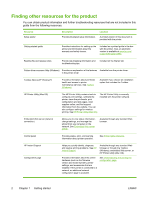HP Printer Utility (Mac OS)
..................................................................................
39
Embedded Web server (EWS)
.............................................................................
40
HP Web Jetadmin software
.................................................................................
41
myPrintMileage
....................................................................................................
41
HP Instant Support
...............................................................................................
42
HP Network Printer Setup Utility (Mac OS)
.........................................................
44
HP Deskjet Control Panel (HP DJCP)
.................................................................
44
Understanding and printing the configuration page
..............................................................................
45
Understanding a configuration page
.....................................................................................
45
Printing a configuration page
................................................................................................
47
Configuring the printer (Windows)
........................................................................................................
48
Direct connection
.................................................................................................................
48
Network connection
..............................................................................................................
50
Configuring the printer (Mac OS)
.........................................................................................................
53
Installing the software for network or direct connection
.......................................................
53
Sharing the printer on a locally shared network
...................................................................
53
Uninstalling the printer software
............................................................................................................
55
Uninstalling the printer software (Windows)
.........................................................................
55
Uninstalling the printer software (Mac OS)
...........................................................................
55
5
Maintaining and troubleshooting
Replacing the ink cartridges
..................................................................................................................
58
Maintaining the printheads
....................................................................................................................
60
To check printhead health
....................................................................................................
60
To align the printheads
.........................................................................................................
60
To clean printheads automatically
........................................................................................
61
To clean the printhead contacts manually
............................................................................
62
Replacing the printheads
.......................................................................................................................
66
Diagnosing the print quality
...................................................................................................................
71
Testing the paper feed
...........................................................................................................................
72
Testing media skew
...............................................................................................................................
73
Calibrating the color
...............................................................................................................................
74
Troubleshooting
.....................................................................................................................................
75
Troubleshooting tips and resources
.....................................................................................
75
General troubleshooting tips
.................................................................................................
75
Resolving printing problems
.................................................................................................
76
Poor print quality and unexpected printouts
.........................................................................
79
Resolving paper-feed problems
............................................................................................
83
Embedded Web server (EWS) cannot be opened
...............................................................
84
Troubleshooting installation issues
.......................................................................................
85
Clearing jams
........................................................................................................................
86
6
HP supplies and accessories
Ordering printing supplies online
...........................................................................................................
92
System requirements for ordering printing supplies
.............................................................
92
To order printing supplies
.....................................................................................................
92
Accessories
...........................................................................................................................................
93
Accessories and cables
........................................................................................................
93
Print servers
..........................................................................................................................
93
Supplies
.................................................................................................................................................
94
iv
ENWW