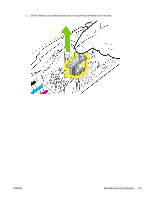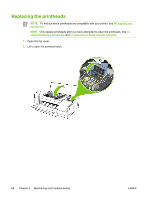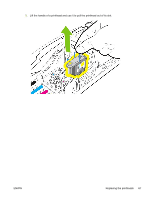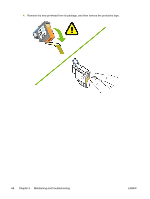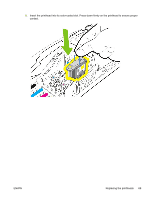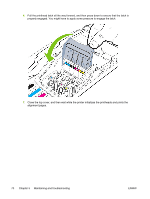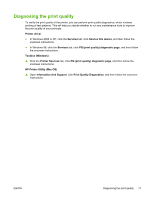HP K850 User's Guide - Page 74
Replacing the printheads
 |
UPC - 882780027831
View all HP K850 manuals
Add to My Manuals
Save this manual to your list of manuals |
Page 74 highlights
Replacing the printheads NOTE To find out which printheads are compatible with your printer, see HP supplies and accessories. NOTE Only replace printheads after you have attempted to clean the printheads. See To clean printheads automatically and To clean the printhead contacts manually. 1. Open the top cover. 2. Lift to open the printhead latch. 66 Chapter 5 Maintaining and troubleshooting ENWW
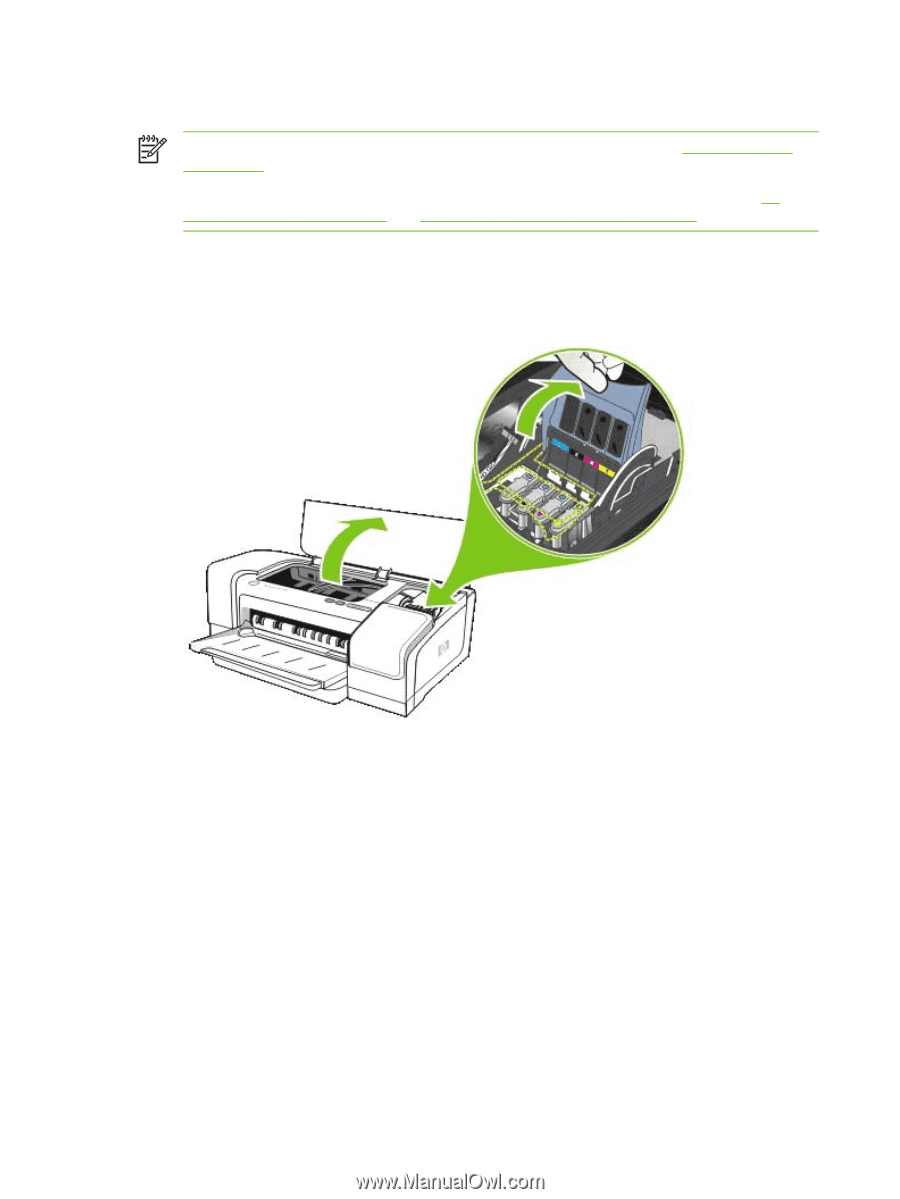
Replacing the printheads
NOTE
To find out which printheads are compatible with your printer, see
HP
supplies
and
accessories
.
NOTE
Only replace printheads after you have attempted to clean the printheads. See
To
clean
printheads
automatically
and
To
clean
the
printhead
contacts
manually
.
1.
Open the top cover.
2.
Lift to open the printhead latch.
66
Chapter 5
Maintaining and troubleshooting
ENWW