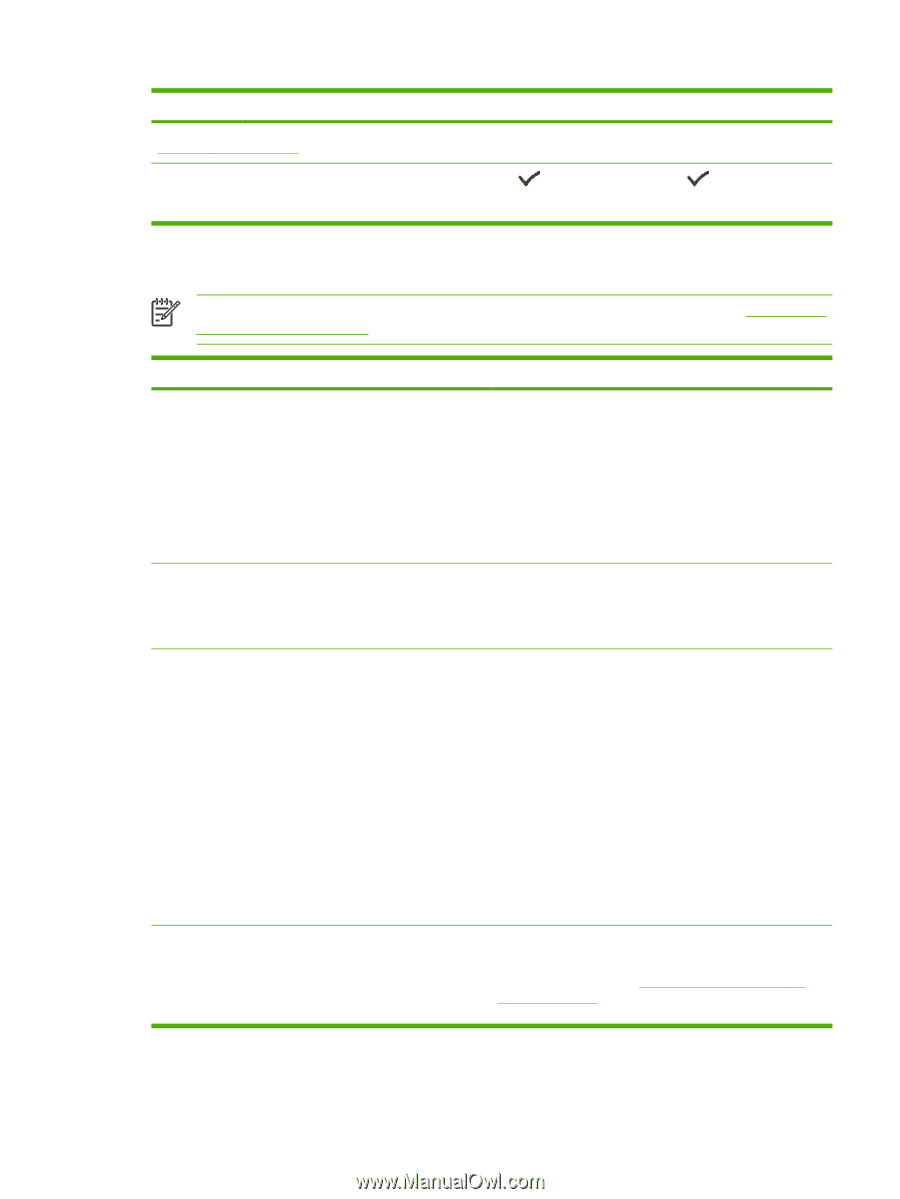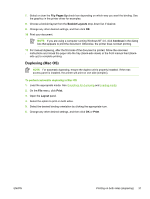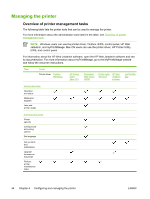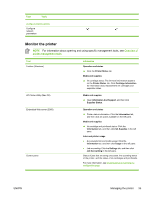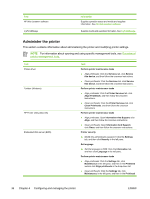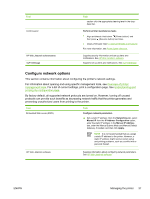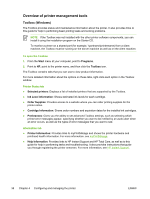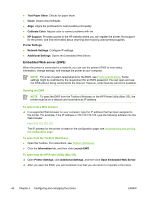HP K850 User's Guide - Page 43
Monitor the printer, For information about opening and using specific management tools, see - toolbox
 |
UPC - 882780027831
View all HP K850 manuals
Add to My Manuals
Save this manual to your list of manuals |
Page 43 highlights
Task Tools Configure network options Configure network parameters Monitor the printer NOTE For information about opening and using specific management tools, see Overview of printer management tools. Tool Toolbox (Windows) HP Printer Utility (Mac OS) Embedded Web server (EWS) Control panel Information Operation and status ▲ Click the Printer Status tab. Media and supplies ▲ Ink cartridge status: The ink-level information appears on the Printer Status tab. Click Cartridge Information for information about replacement ink cartridges and expiration dates. Media and supplies ▲ Open Information And Support, and then click Supplies Status. Operation and status ▲ Printer status information: Click the Information tab, and then click an option available on the left pane. Media and supplies ▲ Ink cartridge and printhead status: Click the Information tab, and then click Ink Supplies in the left pane. Jobs and printer usage ● Accumulated ink and media usage: Click the Information tab, and then click Usage in the left pane. ● Job accounting: Click the Settings tab, and then click Job Accounting in the left pane. Status of jobs that are being processed, the operating status of the printer, and the status of ink cartridges and printheads. For more information, see Understanding and printing the configuration page. ENWW Managing the printer 35