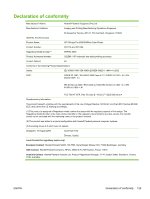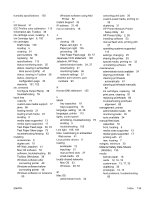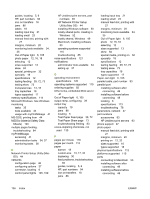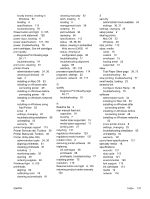HP K850 User's Guide - Page 141
Add Printer installation, Windows, Con Output Ramp
 |
UPC - 882780027831
View all HP K850 manuals
Add to My Manuals
Save this manual to your list of manuals |
Page 141 highlights
Index A accessibility 4 accessories duplex unit 10 installing 9 ordering 91 part numbers 93 warranty 101 accounting administrator tools available 34 embedded Web server (EWS) 35 acoustic specifications 121 Activity light 105, 109 Add Printer installation, Windows 52 administrator tools administration tasks 36 available functions 34 monitoring tasks 35 alerts administrator tools available 34 setting up 37 aligning printheads calibrating color 74 instructions for 60 tools for 36 Apple Macintosh. See Mac OS applications, settings 25 automatic two-sided printing accessory, part number 93 guidelines for 30 installing accessory 10 jams, clearing 86 media capacities 19 media sizes supported 13 media types supported 17 B banner paper 18 black and white pages, troublehsooting 82 blank pages, troubleshooting 77 bleeding colors, troublehsooting 82 blinking lights, troubleshooting 76 both sides, printing on duplex accessory, part number 93 duplex unit, installing 10 guidelines for 30 media capacities 19 media sizes supported 13 media types supported 17 brochure paper 19 buttons on control panel 5 C cable connectors, locating 6 cables, part numbers 93 calibrating color 74 Cancel button 6, 105 canceling print jobs 26 capacities, trays 19 cards manual feed slot, printing with 27 margins, minimum 20 printing on 32 sizes supported 16 specifications 12 tray capacities 19 types supported 18 cardstock printing on 27 tray capacities 19 cartridges control panel light 6, 105 cover, locating 5 Draft mode 130 locating 5 ordering 91 part numbers 94 replacing 58 specifications 113 status monitoring tools 35 status, viewing in embedded Web server (EWS) 41 status, viewing in Toolbox 38 status, viewing on configuration page 45 warranty 101, 102 CFCs, not used 130 chlorofluorocarbons, not used 130 cleaning print zone 81 cleaning printheads automatically 61 manually 62 tools for 36 color calibrating 74 calibration methods 113 resolution specifications 119 troubleshooting 82 Color indicator lights 6, 105 ColorSync color calibration 113 configuration page information on 45 network 46 printing 47 sample 45 uses for 45 Configure Output Ramp 39 connecting printer Macintosh 53 Windows 48 connectors, locating 6 control panel administration tasks 34 ENWW Index 133