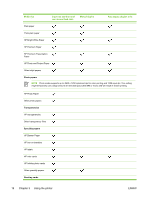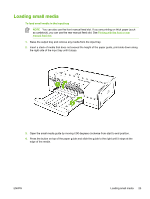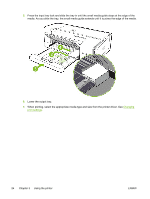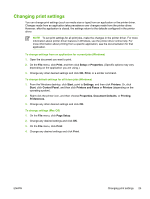HP K850 User's Guide - Page 31
Loading small media, the right side of the input tray until it stops.
 |
UPC - 882780027831
View all HP K850 manuals
Add to My Manuals
Save this manual to your list of manuals |
Page 31 highlights
Loading small media To load small media in the input tray NOTE You can also use the front manual feed slot. If you are printing on thick paper (such as cardstock), you can use the rear manual feed slot. See Printing with the front or rear manual feed slot. 1. Raise the output tray and remove any media from the input tray. 2. Insert a stack of media that does not exceed the height of the paper guide, print-side down along the right side of the input tray until it stops. 3. Open the small media guide by moving it 90 degrees clockwise from start to end position. 4. Press the button on top of the paper guide and slide the guide to the right until it stops at the edge of the media. ENWW Loading small media 23
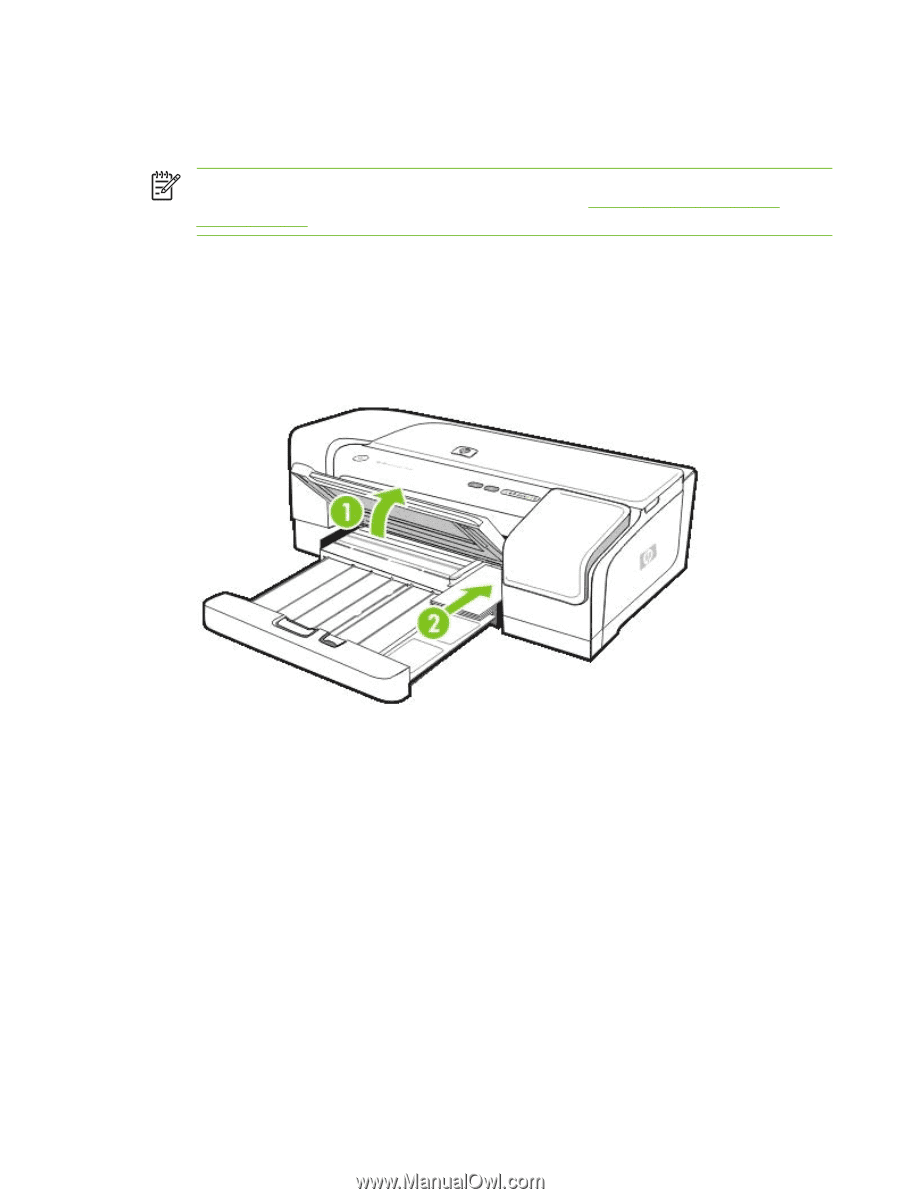
Loading small media
To load small media in the input tray
NOTE
You can also use the front manual feed slot. If you are printing on thick paper (such
as cardstock), you can use the rear manual feed slot. See
Printing
with
the
front
or
rear
manual
feed
slot
.
1.
Raise the output tray and remove any media from the input tray.
2.
Insert a stack of media that does not exceed the height of the paper guide, print-side down along
the right side of the input tray until it stops.
3.
Open the small media guide by moving it 90 degrees clockwise from start to end position.
4.
Press the button on top of the paper guide and slide the guide to the right until it stops at the
edge of the media.
ENWW
Loading small media
23