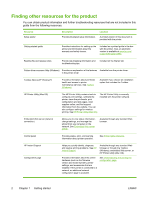Table of contents
1
Getting started
Finding other resources for the product
.................................................................................................
2
Accessibility
.............................................................................................................................................
4
Understanding the printer parts
...............................................................................................................
5
Front view
................................................................................................................................
5
Control panel
...........................................................................................................................
5
Back view
................................................................................................................................
6
Installing other software
..........................................................................................................................
8
2
Installing accessories
Installing the automatic two-sided printing accessory
...........................................................................
10
3
Using the printer
Selecting print media
.............................................................................................................................
12
Tips for selecting and using print media
...............................................................................
12
Understanding specifications for supported media
..............................................................
13
Setting minimum margins
.....................................................................................................
20
Loading media
.......................................................................................................................................
21
Loading small media
..............................................................................................................................
23
Changing print settings
..........................................................................................................................
25
Canceling a print job
..............................................................................................................................
26
Printing with the front or rear manual feed slot
.....................................................................................
27
Changing the software settings
............................................................................................
27
Loading the front manual feed slot
.......................................................................................
27
Loading the rear manual feed slot
........................................................................................
28
Printing on both sides (duplexing)
.........................................................................................................
30
Guidelines for duplexing
.......................................................................................................
30
Duplexing (Windows)
............................................................................................................
30
Duplexing (Mac OS)
..............................................................................................................
31
Printing on special and custom-size media
...........................................................................................
32
4
Configuring and managing the printer
Managing the printer
..............................................................................................................................
34
Overview of printer management tasks
................................................................................
34
Monitor the printer
.................................................................................................................
35
Administer the printer
............................................................................................................
36
Configure network options
....................................................................................................
37
Overview of printer management tools
.................................................................................
38
Toolbox (Windows)
..............................................................................................
38
ENWW
iii