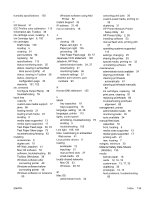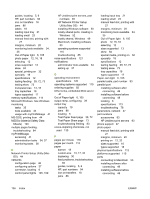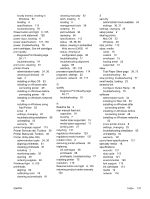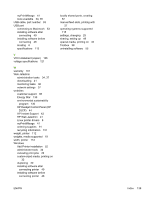HP K850 User's Guide - Page 146
Test Paper Skew
 |
UPC - 882780027831
View all HP K850 manuals
Add to My Manuals
Save this manual to your list of manuals |
Page 146 highlights
operating systems supported 115 physical 112 ports 113 processor and memory 114 resolution 119 speed 118 speed specifications 118 troubleshooting 77 static IP addresses 37 status monitoring tools available 34, 35 network 46 printheads, checking 60 supplies, viewing in embedded Web server 41 supplies, viewing in Toolbox 38 supplies, viewing on configuration page 45 stopping print jobs 26 storage temperature specifications 120 supplies ink cartridges, replacing 58 monitoring tools available 34, 35 myPrintMileage 41 ordering 92 part numbers 94 printheads, aligning 60 printheads, checking status 60 printheads, cleaning automatically 61 printheads, cleaning manually 62 printheads, replacing 66 recycling 131 status, viewing in embedded Web server 41 status, viewing in Toolbox 38 status, viewing on configuration page 45 warranty 101, 102 supply yields for ink cartridges and printheads 113 support HP Instant Support 42 telephone 97 website 96 sustainability program 130 system requirements 115 T TCP/IP settings 46 telephone support 97 temperature specifications 120 Test Paper Feed page 39, 72 Test Paper Skew page 39, 73 text, troubleshooting garbled 79 ink coverage 82 layout 78 missing lines or dots 83 timeout for I/O 37 Toolbox (Windows) administration tasks 34, 36 aligning printheads 61 cleaning printheads 61 Information tab 38 installing 38 monitoring tasks 35 opening 38 ordering supplies 92 Printer Services tab 39 Printer Status tab 38 top cover, locating 5 Total Care phone support 97 transparencies printing on 13, 32 tray capacities 19 types supported 18 tray, input capacity 19 custom-size media support 17 jams 86 loading media 21 loading small media 23 locating 5 media sizes supported 13 media types supported 17 Test Paper Feed page 39, 72 Test Paper Skew page 73 troubleshooting feeding 83 tray, output capacity 19 jams 86 locating 5 Test Paper Feed page 39, 72 Test Paper Skew page 73 troubleshooting feeding 83 troubleshooting blank pages 77 blinking lights 76 color problems 82 Configure Output Ramp 39 Diagnose Print Quality page 39, 71 embedded Web server (EWS) 84 faded output 82 garbled text 79 HP Instant Support 42 ink coverage 82 ink smears 79 installing software 85 jams 86 lights, control panel 105 missing parts of text or graphics 83 multiple pages feeding 84 networks 37, 85 not responding, nothing prints 76 page layout 78 paper-feed problems 83 ports 78 power 76 print quality 79 printhead alignment 85 printheads 77 resetting printer 75 skew 84 slow printing 77 Test Paper Feed page 39, 72 Test Paper Skew page 39, 73 tips 75 two-sided printing accessory, installing 10 accessory, part number 93 guidelines for 30 media capacities 19 media sizes supported 13 media types supported 17 U uninstalling printer software 55 usage, monitoring 138 Index ENWW