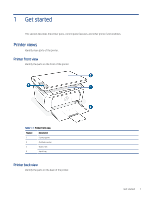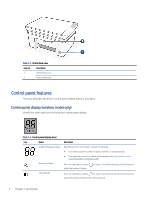HP LaserJet MFP M139-M142 User Guide - Page 13
Get started, Control panel buttons and lights, continued
 |
View all HP LaserJet MFP M139-M142 manuals
Add to My Manuals
Save this manual to your list of manuals |
Page 13 highlights
Table 1-4 Control panel buttons and lights (continued) Icon Name Description If the Wireless light is on, there is a stable wireless connection. If it is blinking, there is currently no wireless connection, or there is either a WPS or Wi-Fi Direct configuration process in progress. If it is blinking rapidly, there is an issue with the wireless connection. ID Copy button Use this button to copy an identification card. Up button Use this button to increase the value that appears on the display. Down button Use this button to decrease the value that appears on the display. 4 Chapter 1 Get started

Table 1-4
Control panel buttons and lights
(continued)
Icon
Name
Description
If the Wireless light is on, there is a stable wireless connection. If it is blinking,
there is currently no wireless connection, or there is either a WPS or Wi-Fi Direct
configuration process in progress. If it is blinking rapidly, there is an issue with the
wireless connection.
ID Copy button
Use this button to copy an identification card.
Up button
Use this button to increase the value that appears on the display.
Down button
Use this button to decrease the value that appears on the display.
4
Chapter 1
Get started