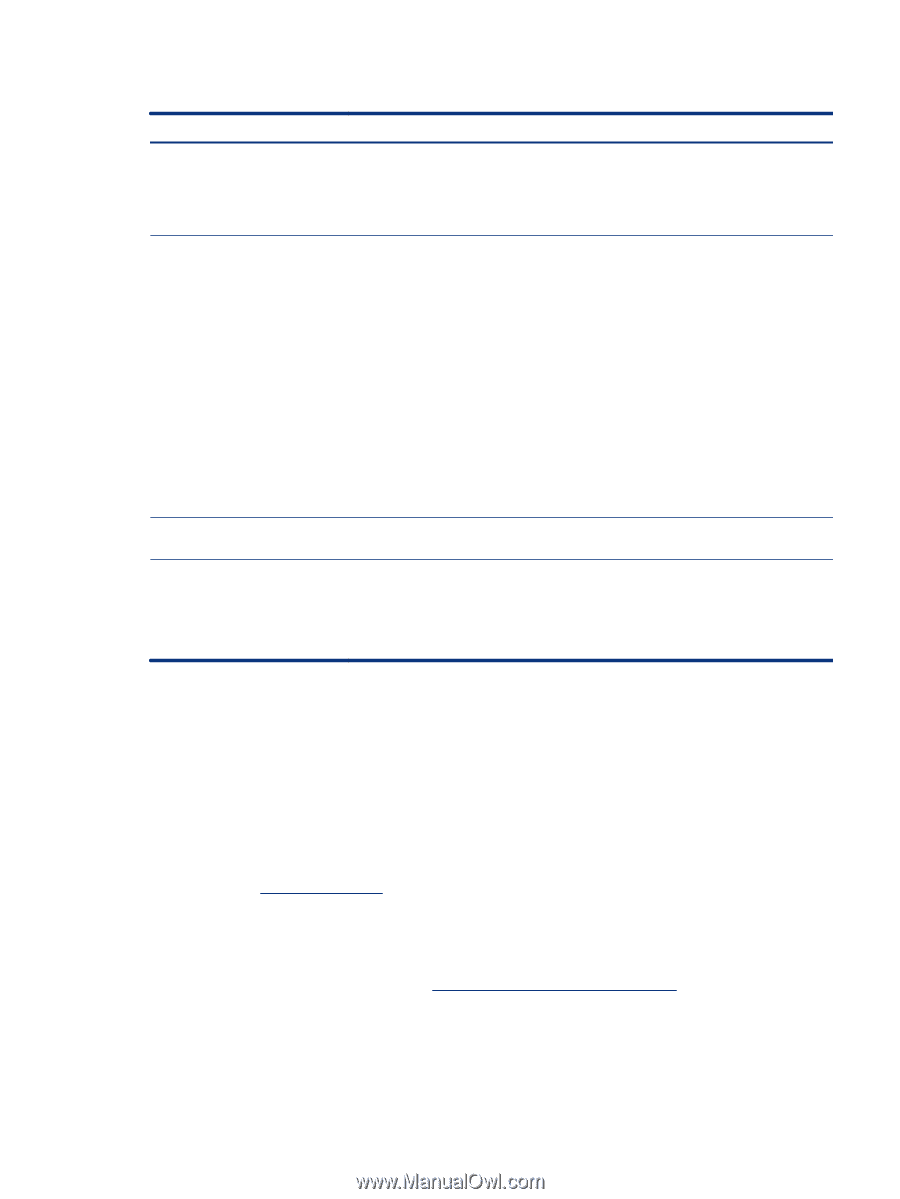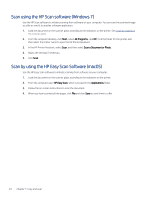HP LaserJet MFP M139-M142 User Guide - Page 36
Con IP network settings
 |
View all HP LaserJet MFP M139-M142 manuals
Add to My Manuals
Save this manual to your list of manuals |
Page 36 highlights
Table 6-1 HP Embedded Web Server features (continued) Tab or section Description ● Network Summary: Shows the information found on the printer network configuration page. ● Event Log: Shows a list of all printer events and errors. System tab ● Open Source Licenses: Shows a summary of the licenses for open source software programs that can be used with the printer. ● Device Information: Provides basic printer and company information. Provides the ability to configure the printer from your computer. ● Paper Setup: Change the default paper-handling settings for the printer. ● Energy Settings: Change the default times for entering Sleep/Auto Off mode or automatic shut down. ● System Setup: Change the system defaults for the printer. ● Supply Settings: Change the settings for Cartridge is low alert and other supplies information. ● Service: Start the Fuser or Cartridge Cleaning mode, turn Less Paper Curl or Archive Print on or off for printing, or change USB connection speed. ● Administration: Set or change the printer password. Enable or disable printer features. NOTE: The System tab can be password-protected. If this printer is on a network, always consult with the administrator before changing settings on this tab. Copy tab NOTE: The Copy tab can be password-protected. If this printer is on a network, always consult with the administrator before changing settings on this tab. Networking tab (Network-connected printers only) Network administrators can use this tab to control network-related settings for the printer when it is connected to an IP-based network. It also allows the network administrator to set up Wi-Fi Direct functionality. This tab does not appear if the printer is directly connected to a computer. Provides the ability to change network NOTE: The Networking tab can be password-protected. If this printer is on a network, always settings from your computer. consult with the administrator before changing settings on this tab. Configure IP network settings Use the HP Embedded Web Server to change the printer name and network settings. Printer sharing disclaimer HP does not support peer-to-peer networking, as the feature is a function of Microsoft operating systems and not of the HP printer drivers. Go to Microsoft at www.microsoft.com. View or change network settings Use the HP Embedded Web Server to view or change IP configuration settings. 1. Open the HP Embedded Web Server. See Access the Embedded Web Server (EWS). 2. Click the Networking tab to obtain network information. Change settings as needed. Configure IP network settings 27