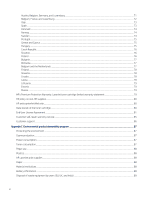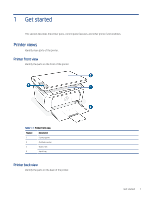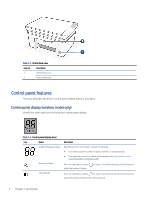Improve print quality
..........................................................................................................................................................................
49
Update the printer firmware
.....................................................................................................................................................
49
Print from a different software program
................................................................................................................................
50
Check the paper-type setting for the print job
......................................................................................................................
50
Check toner-cartridge status
....................................................................................................................................................
50
Cartridge cleaning
......................................................................................................................................................................
51
Print a cleaning page
.................................................................................................................................................................
51
Visually inspect the toner cartridge
.........................................................................................................................................
51
Check paper and the printing environment
...........................................................................................................................
52
Adjust Print Density
....................................................................................................................................................................
52
Troubleshoot print quality problems
...............................................................................................................................................
53
Improve copy and scan image quality
..............................................................................................................................................
58
Check the scanner glass for dirt and smudges
.....................................................................................................................
58
Check the paper settings
..........................................................................................................................................................
58
Optimize for text or pictures
.....................................................................................................................................................
59
Edge-to-edge copying
...............................................................................................................................................................
59
Solve wireless network problems
.....................................................................................................................................................
59
Wireless connectivity checklist
.................................................................................................................................................
59
The printer does not print after the wireless configuration completes
.............................................................................
60
The printer does not print, and the computer has a third-party firewall installed
..........................................................
60
The wireless connection does not work after moving the wireless router or printer
.....................................................
60
Cannot connect more computers to the wireless printer
....................................................................................................
61
The wireless printer loses communication when connected to a VPN
..............................................................................
61
The network does not appear in the wireless networks list
...............................................................................................
61
The wireless network is not functioning
.................................................................................................................................
61
Perform a wireless network diagnostic test
..........................................................................................................................
62
Reduce interference on a wireless network
...........................................................................................................................
62
HP support
...........................................................................................................................................................................................
63
Contact HP
...................................................................................................................................................................................
63
Register printer
...........................................................................................................................................................................
64
Additional warranty options
.....................................................................................................................................................
64
Additional supplies and toner information
.............................................................................................................................
64
Appendix A
Printer specifications
.............................................................................................................................................................
65
Technical specifications
......................................................................................................................................................................
65
System requirements
.........................................................................................................................................................................
65
Printer dimensions
..............................................................................................................................................................................
65
Power consumption, electrical specifications, and acoustic emissions
.....................................................................................
66
Operating environment range
...........................................................................................................................................................
66
Warning icons
.......................................................................................................................................................................................
66
Laser Warning
......................................................................................................................................................................................
67
Appendix B
Service and support
...............................................................................................................................................................
68
HP limited warranty statement
.........................................................................................................................................................
68
Country Specific Terms
..............................................................................................................................................................
69
UK, Ireland, and Malta
................................................................................................................................................................
71
v