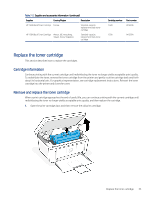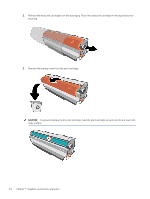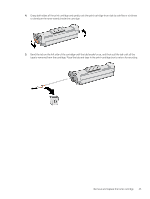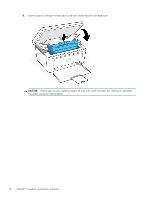HP LaserJet MFP M139-M142 User Guide - Page 42
Replace the toner cartridge, Cartridge information
 |
View all HP LaserJet MFP M139-M142 manuals
Add to My Manuals
Save this manual to your list of manuals |
Page 42 highlights
Table 7-2 Supplies and accessories information (continued) Supplies Country/Region Description HP 142A Black Toner Cartridge Europe Standard-capacity replacement black toner cartridge HP 150A Black Toner Cartridge Mexico, ISE, Hong Kong, Taiwan, Korea, Singapore Standard-capacity replacement black toner cartridge Cartridge number 142A Part number W1420A 150A W1500A Replace the toner cartridge This section describes how to replace the cartridges. Cartridge information Continue printing with the current cartridge until redistributing the toner no longer yields acceptable print quality. To redistribute the toner, remove the toner cartridge from the printer and gently rock the cartridge back and forth about its horizontal axis. For graphical representation, see cartridge replacement instructions. Reinsert the toner cartridge into the printer and close the cover. Remove and replace the toner cartridge When a print cartridge approaches the end of useful life, you can continue printing with the current cartridge until redistributing the toner no longer yields acceptable print quality, and then replace the cartridge. 1. Open the print-cartridge door, and then remove the old print cartridge. Replace the toner cartridge 33