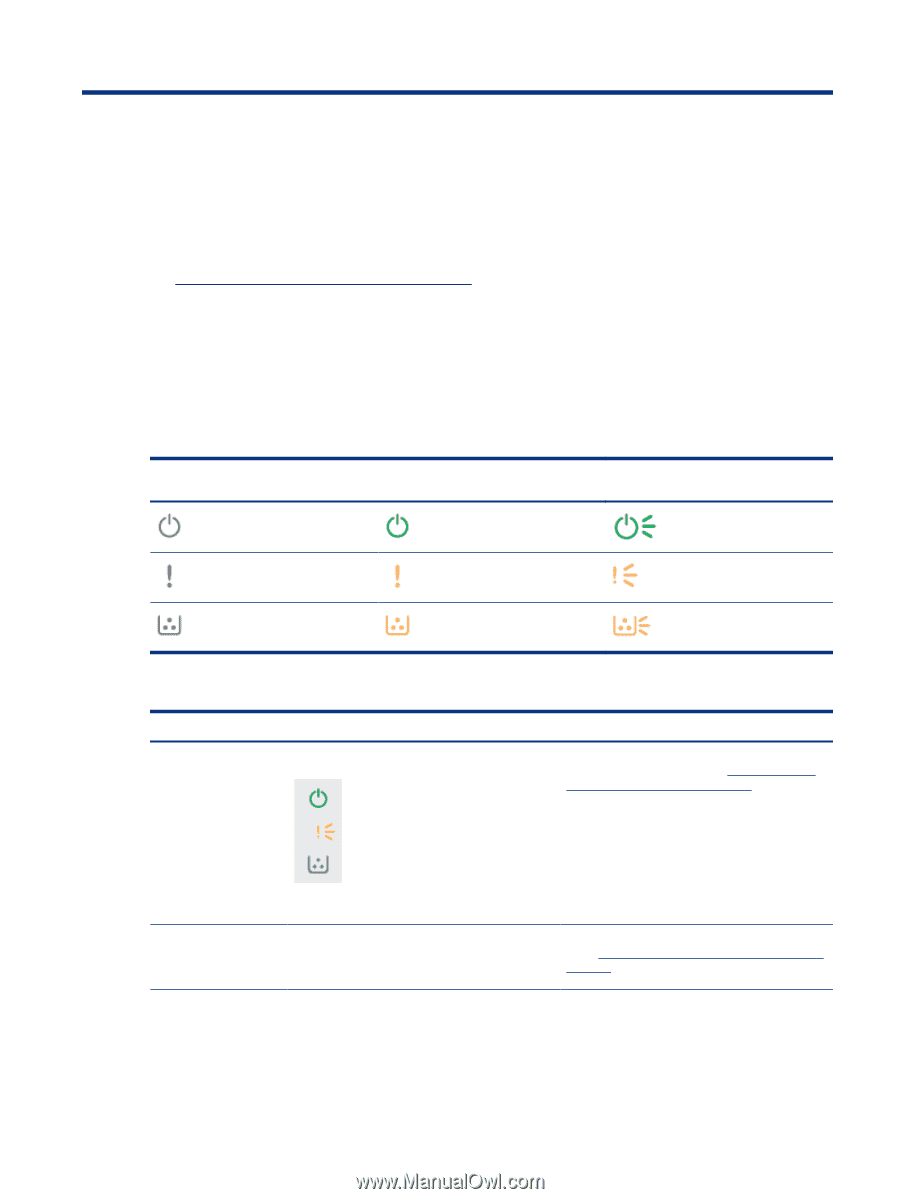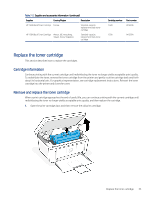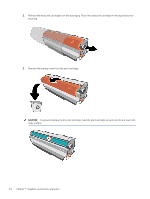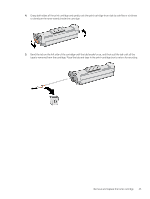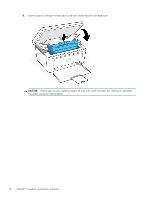HP LaserJet MFP M139-M142 User Guide - Page 46
Solve problems, Interpret control-panel light patterns and display codes
 |
View all HP LaserJet MFP M139-M142 manuals
Add to My Manuals
Save this manual to your list of manuals |
Page 46 highlights
8 Solve problems This section suggests solutions to common problems. You can also get help from the HP Smart app. HP Smart provides alerts for printer issues (jams and other problems), links to help content, and options to contact support for additional assistance. For more information, see Use the HP Smart app to print, scan, and manage. If the suggestions do not solve the problems, try getting help using one of the support services, see HP support. Interpret control-panel light patterns and display codes If the printer requires user confirmation, the LED control panel alternates between Go and a two-digit status code. If the printer requires attention, the LED control panel alternates between Er and a two-digit error code. Table 8-1 Status-light legend Symbol for "light off" Symbol for "light on" Symbol for "light blinking (2 blinks per 3 seconds)" Table 8-2 Light patterns Light pattern Light status 1 The Attention light is blinking. Desciption Depending on display code on the control panel, the printer is in different state. Check Table 8-3 Control panel display codes for Light pattern 1 for code information, printer state, and recommended action. NOTE: The Supplies light might or might not be on in this state depending on the supply status. 2 The Attention light is blinking and the Ready light is The supply might have reached very low status. on. Check Table 8-4 Control-panel display codes for Light pattern 2 for code information, printer state, and recommended action. Solve problems 37