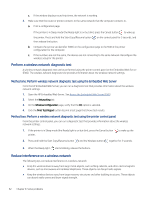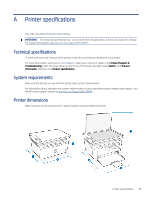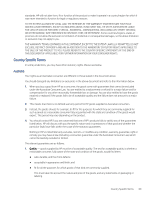HP LaserJet MFP M139-M142 User Guide - Page 75
Power consumption, electrical specifications, and acoustic emissions, Operating environment range
 |
View all HP LaserJet MFP M139-M142 manuals
Add to My Manuals
Save this manual to your list of manuals |
Page 75 highlights
Table A-1 Dimensions for the printer Dimension Printer fully closed 1. Height 196 mm (7.7 in) 2. Width 360 mm (14.2 in) 3. Depth 263 mm (10.4 in) Weight (with cartridges) 5.3 kg (11.7 lb) Printer fully open 447 mm (17.6 in) 360 mm (14.2 in) 390 mm (15.4 in) 5.3 kg (11.7 lb) Power consumption, electrical specifications, and acoustic emissions In order to operate properly, the printer must be in an environment that meets certain power specifications. See www.hp.com/support/ljM139MFP for current information. CAUTION: Power requirements are based on the country/region where the printer is sold. Do not convert operating voltages. This will damage the printer and void the printer warranty. Operating environment range Review the recommended operating-environment specifications for your printer. Table A-2 Operating environment range Environment Recommended Allowed Temperature 15° to 27°C (59° to 80.6°F) 15° to 30°C (59° to 86°F) Relative humidity 20% to 70% relative humidity (RH), non condensing 10% to 80% (RH), non-condensing Warning icons Warning icon definitions: The following warning icons may appear on HP products. Apply appropriate caution where applicable. ● Caution: Electric shock ● Caution: Hot surface ● Caution: Keep body parts away from moving parts 66 Appendix A Printer specifications