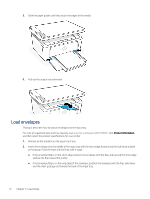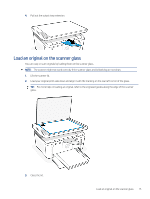HP LaserJet MFP M139-M142 User Guide - Page 20
Load media, Load paper, Remove all the media from the input tray if any.
 |
View all HP LaserJet MFP M139-M142 manuals
Add to My Manuals
Save this manual to your list of manuals |
Page 20 highlights
3 Load media This section describes how to load different media into the printer and to load an original on the scanner glass. Load paper This topic describes how to load paper into the input tray. NOTE: To avoid paper jams: ● Never add or remove paper from the tray during printing. ● When loading the tray, do not fan the paper. ● Use paper that is not wrinkled, folded, or damaged. 1. Remove all the media from the input tray if any. 2. Insert a stack of plain paper into the input tray with the top forward and the side to be printed on facing up. Push the stack into the tray until it stops. Load media 11

Load media
3
This section describes how to load different media into the printer and to load an original on the scanner glass.
Load paper
This topic describes how to load paper into the input tray.
NOTE:
To avoid paper jams:
●
Never add or remove paper from the tray during printing.
●
When loading the tray, do not fan the paper.
●
Use paper that is not wrinkled, folded, or damaged.
1.
Remove all the media from the input tray if any.
2.
Insert a stack of plain paper into the input tray with the top forward and the side to be printed on facing up.
Push the stack into the tray until it stops.
Load media
11