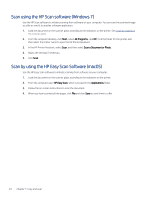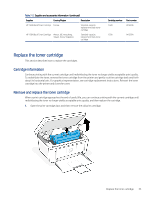HP LaserJet MFP M139-M142 User Guide - Page 37
Printer security features, Energy-conservation settings
 |
View all HP LaserJet MFP M139-M142 manuals
Add to My Manuals
Save this manual to your list of manuals |
Page 37 highlights
Rename the printer on a network Use the HP Embedded Web Server to rename the printer on a network so that it can be uniquely identified. 1. Open the HP Embedded Web Server. See Access the Embedded Web Server (EWS). 2. Open the System tab. 3. On the Device Information page, the default printer name is in the Device Description field. You can change this name to uniquely identify this printer. NOTE: Completing the other fields on this page is optional. 4. Click the Apply button to save the changes. Manually configure IPv4 TCP/IP parameters Use the Embedded Web Server to manually set an IPv4 address, subnet mask, and default gateway. 1. Open the HP Embedded Web Server. See Access the Embedded Web Server (EWS). 2. Click the Networking tab. 3. In the IPv4 Configuration area, select Manual IP, and then edit the IPv4 configuration settings. 4. Click the Apply button. Printer security features The printer includes several security features to restrict who has access to configuration settings, to secure data, and to prevent access to valuable hardware components. Assign or change the system password using the HP Embedded Web Server Assign an administrator password for access to the printer and the HP Embedded Web Server so that unauthorized users cannot change the printer settings. 1. Open the HP Embedded Web Server. See Access the Embedded Web Server (EWS). 2. On the System tab, click the Administration link in the left navigation pane. 3. In the area labeled Product Security, enter the password in the Password field. 4. Re-enter the password in the Confirm Password field. 5. Click the Apply button. NOTE: Make note of the password and store it in a safe place. Energy-conservation settings The printer includes several economy features to conserve energy and supplies. Set the Sleep/Auto Off After Inactivity setting Use the Embedded Web Server to set the amount of idle time before the printer enters sleep mode. Complete the following procedure to change the Sleep/Auto Off After setting: 28 Chapter 6 Configure your printer