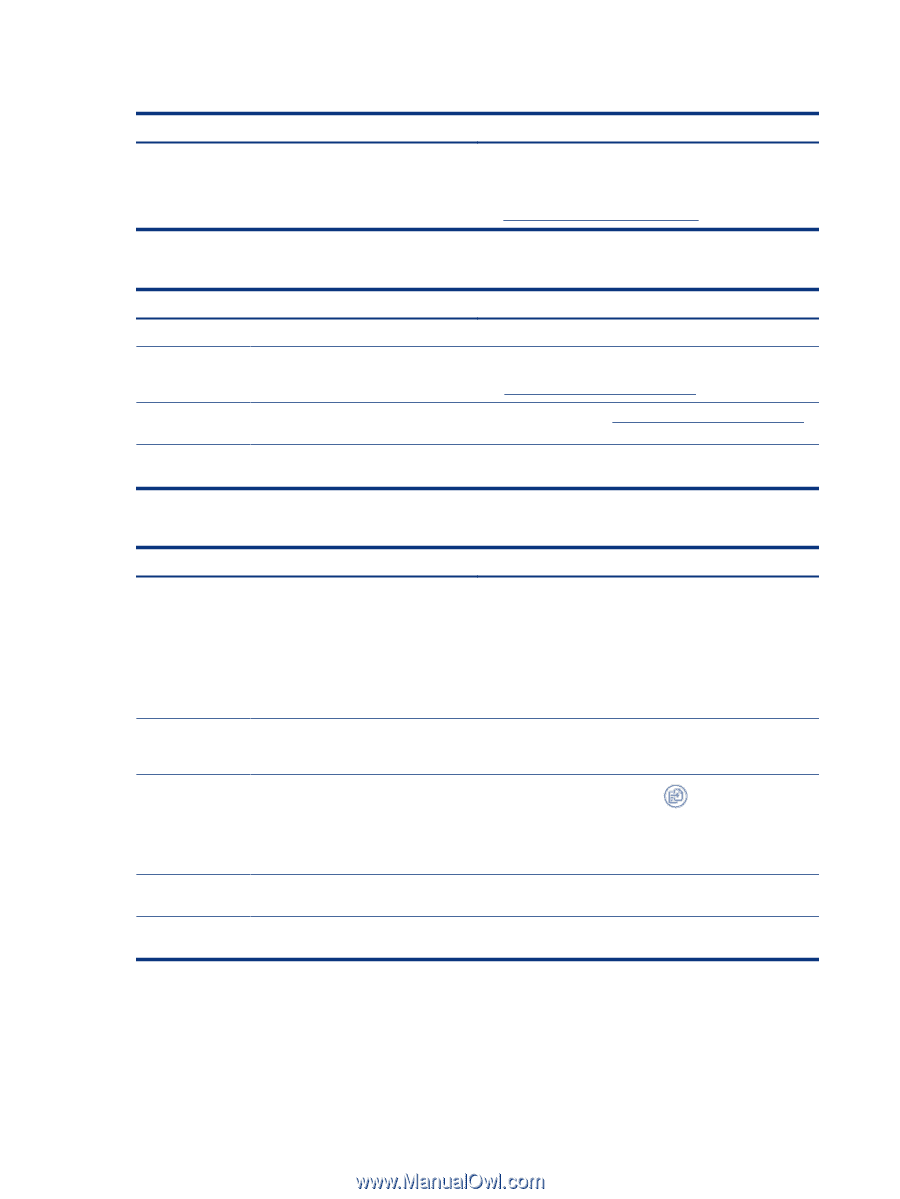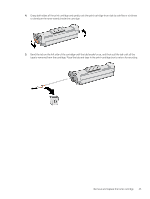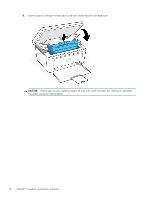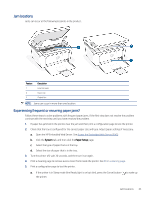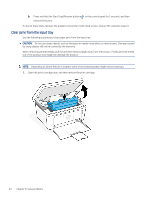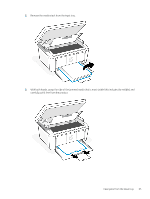HP LaserJet MFP M139-M142 User Guide - Page 49
Table 8-4, Control-panel display codes for Light pattern 2
 |
View all HP LaserJet MFP M139-M142 manuals
Add to My Manuals
Save this manual to your list of manuals |
Page 49 highlights
Table 8-4 Control-panel display codes for Light pattern 2 Code on display State of the printer Action Er/08 The supply has reached very low status and is configured to stop. The cartridge needs to be replaced, or the cartridge setting needs to be changed to Continue in the Embedded Web Server. If the supplies are configured to Continue, then the Supplies light will be on but no error code will show. To open the Embedded Web Server, see Access the Embedded Web Server (EWS). Table 8-5 Control-panel display codes for Light pattern 3 Code on display State of the printer Action Er/07 The supply is missing or incorrectly installed. Install or reinstall the supply. Er/11 There is an issue with the cartridge. Make sure the shipping material has been removed from the cartridge, and that the cartridge is compatible and not damaged. See Remove and replace the toner cartridge. Er/14 The toner cartridge has been protected and Replace the cartridge. See Remove and replace the toner cartridge. is not allowed to be used in this printer. Er/17 An unauthorized toner cartridge is installed. The printer only works with Original HP cartridges. Replace the cartridge. Table 8-6 Control-panel display codes for Light pattern 4 Code on display State of the printer Action Er/30 There is an issue with the flatbed scanner. 1. Turn off the printer or disconnect the power cord from the printer. 2. Wait 30 seconds, and then turn on the printer or reconnect the power cord to the printer. 3. Wait for the printer to initialize. If the error persists, contact HP customer support. Er/50 Er/51 Er/52 Er/54 Er/55 Er/58 Er/59 There is an issue with the print engine. Turn off the printer. Wait for 30 seconds and turn on the printer. If the error persists, contact HP customer support. Er/66 There is a problem with the wireless hardware. Press the Start Copy/Resume button wireless hardware. to continue without the If the error repeats, turn off the printer. Wait 30 seconds, and then turn on the printer. Er/74 Er/76 Er/77 The printer has experienced a fatal error from which it cannot recover. Turn off the printer. Wait for 30 seconds and turn on the printer. If the error persists, contact HP customer support. Er/75 The printer is not connected to the Internet Reconnect the printer to the Internet so that the printer can validate for supply validation. supply. 40 Chapter 8 Solve problems