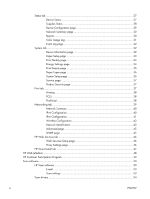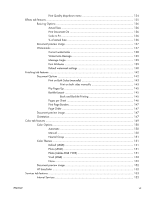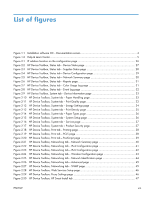Device Settings tab features
...................................................................................................
155
Form to Tray Assignment
........................................................................................
155
Font Substitution Table
...........................................................................................
156
External Fonts
........................................................................................
156
Installing external fonts
.............................................................
156
Removing external fonts
...........................................................
157
Installable Options
................................................................................................
157
Allow Manual Duplexing
.........................................................................
157
Job Separator
........................................................................................
158
Printer Status Notifications
.......................................................................
158
About tab features
................................................................................................................
159
5
Mac software and utilities
............................................................................................
161
Supported operating systems for Mac
.....................................................................................
162
Mac system requirements
......................................................................................................
162
Hardware requirements
.........................................................................................
162
Change printer-driver settings for Mac
....................................................................................
162
Mac printing-system software
.................................................................................................
163
HP LaserJet Pro 100 Color MFP M175 PPD
..............................................................
163
HP LaserJet Pro 100 Color MFP M175 PDE
..............................................................
163
HP USB EWS Gateway
..........................................................................................
163
HP Utility
..............................................................................................................
164
Supported printer drivers for Mac
...........................................................................
164
Priority for print settings for Mac
.............................................................................
164
Install the Mac printing-system software
...................................................................................
165
General installation for Mac operating systems
.........................................................
165
Detailed Mac installation for a USB connection
.........................................................
165
Detailed Mac installation for a network connection
....................................................
174
Setup instructions
..................................................................................................
182
Set up a printer with a Mac
.....................................................................
182
Troubleshoot the product setup
.................................................................
183
Remove the printing-system software from Mac operating systems
..............................................
184
Supported utilities for Mac
....................................................................................................
188
HP Utility for Mac
..................................................................................................
188
Open the HP Utility
.................................................................................
188
HP Utility toolbar
....................................................................................
189
Supplies Status
.......................................................................................
190
Device Information
.................................................................................
190
Color Usage
..........................................................................................
191
File Upload
...........................................................................................
191
Upload Fonts
.........................................................................................
192
viii
ENWW