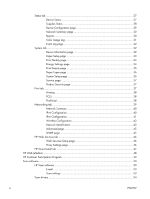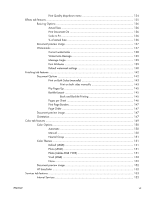Print Quality drop-down menu
.................................................................
134
Effects tab features
...............................................................................................................
135
Resizing Options
...................................................................................................
136
Actual Size
............................................................................................
136
Print Document On
.................................................................................
136
Scale to Fit
............................................................................................
136
% of Actual Size
....................................................................................
136
Document preview image
.......................................................................................
137
Watermarks
.........................................................................................................
137
Current watermarks
................................................................................
138
Watermark Message
..............................................................................
139
Message Angle
......................................................................................
139
Font Attributes
........................................................................................
139
Default watermark settings
.......................................................................
140
Finishing tab features
............................................................................................................
142
Document Options
................................................................................................
142
Print on Both Sides (manually)
..................................................................
143
Print on both sides manually
.....................................................
143
Flip Pages Up
........................................................................................
145
Booklet Layout
.......................................................................................
145
Book and Booklet Printing
........................................................
145
Pages per Sheet
.....................................................................................
146
Print Page Borders
..................................................................................
147
Page Order
...........................................................................................
147
Document preview image
.......................................................................................
147
Orientation
...........................................................................................................
147
Color tab features
................................................................................................................
149
Color Options
.......................................................................................................
150
Automatic
..............................................................................................
150
Manual
.................................................................................................
150
Neutral Grays
........................................................................................
151
Color Themes
.......................................................................................................
151
Default (sRGB)
.......................................................................................
151
Photo (sRGB)
.........................................................................................
151
Photo (Adobe RGB 1998)
.......................................................................
151
Vivid (sRGB)
..........................................................................................
152
None
....................................................................................................
152
Document preview image
.......................................................................................
152
HP EasyColor
.......................................................................................................
152
Services tab features
.............................................................................................................
153
Internet Services
....................................................................................................
153
ENWW
vii