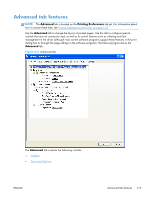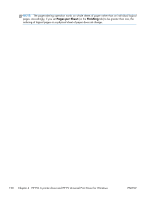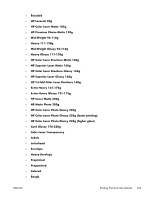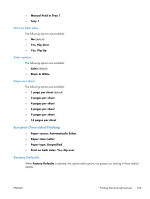HP LaserJet Pro 100 HP LaserJet Pro 100 Color MFP M175 - Software Technical Re - Page 139
Printing Shortcuts tab features,
 |
View all HP LaserJet Pro 100 manuals
Add to My Manuals
Save this manual to your list of manuals |
Page 139 highlights
Printing Shortcuts tab features ● Use defined printing shortcuts ● Snapshot Photos ● Labels ● Transparencies ● Create a custom printing shortcut NOTE: The Printing Shortcuts tab is located on the Printing Preferences tab set. For information about how to access these tabs, see Printing Preferences driver tabs on page 112, Use the Printing Shortcuts tab to store specific combinations of driver settings for easy use. The following figure shows the Printing Shortcuts tab. Figure 4-4 Printing Shortcuts tab The Printing Shortcuts tab saves commonly used driver settings under a shortcut name. ● Use defined printing shortcuts ENWW Printing Shortcuts tab features 121
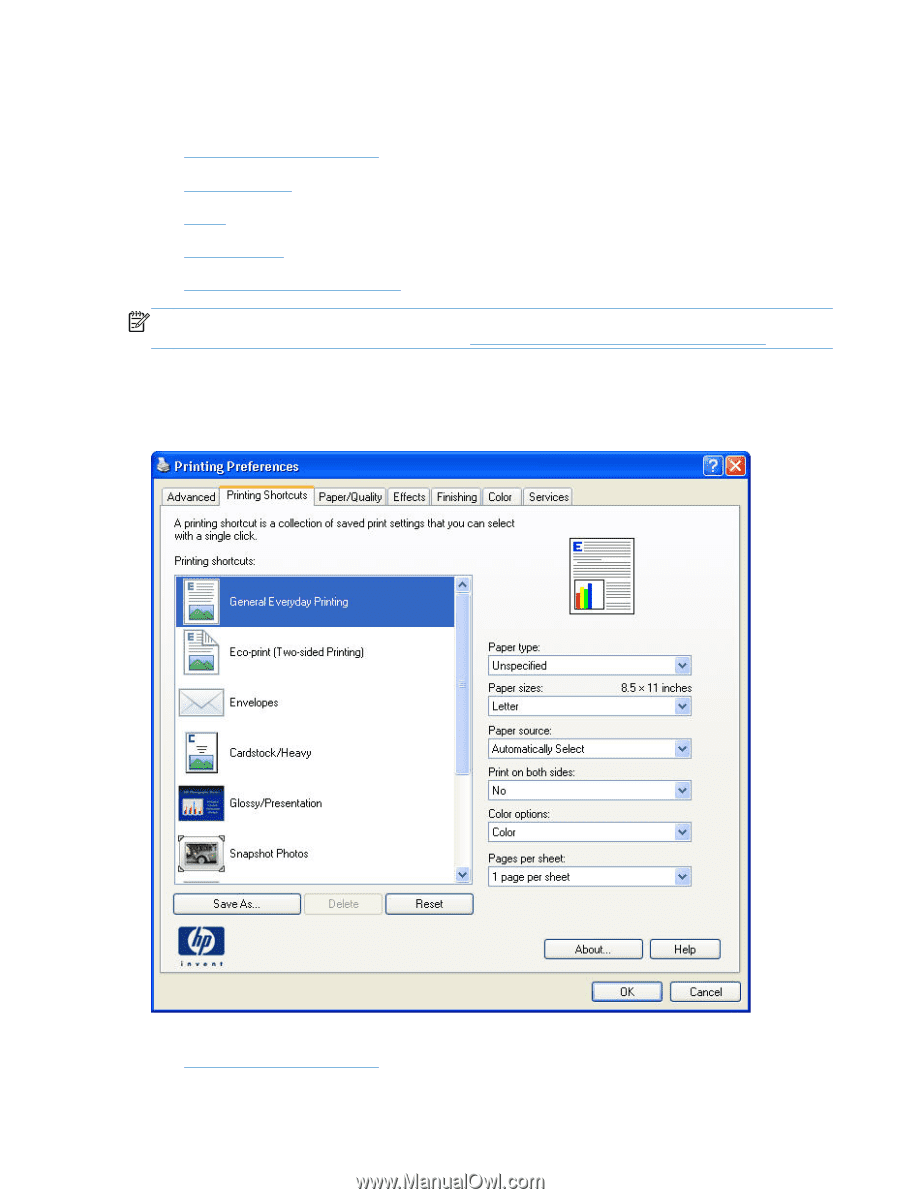
Printing Shortcuts tab features
●
Use defined printing shortcuts
●
Snapshot Photos
●
Labels
●
Transparencies
●
Create a custom printing shortcut
NOTE:
The
Printing Shortcuts
tab is located on the
Printing Preferences
tab set. For
information about how to access these tabs, see
Printing Preferences driver tabs
on page
112
,
Use the
Printing Shortcuts
tab to store specific combinations of driver settings for easy use.
The following figure shows the
Printing Shortcuts
tab.
Figure 4-4
Printing Shortcuts tab
The
Printing Shortcuts
tab saves commonly used driver settings under a shortcut name.
●
Use defined printing shortcuts
ENWW
Printing Shortcuts tab features
121