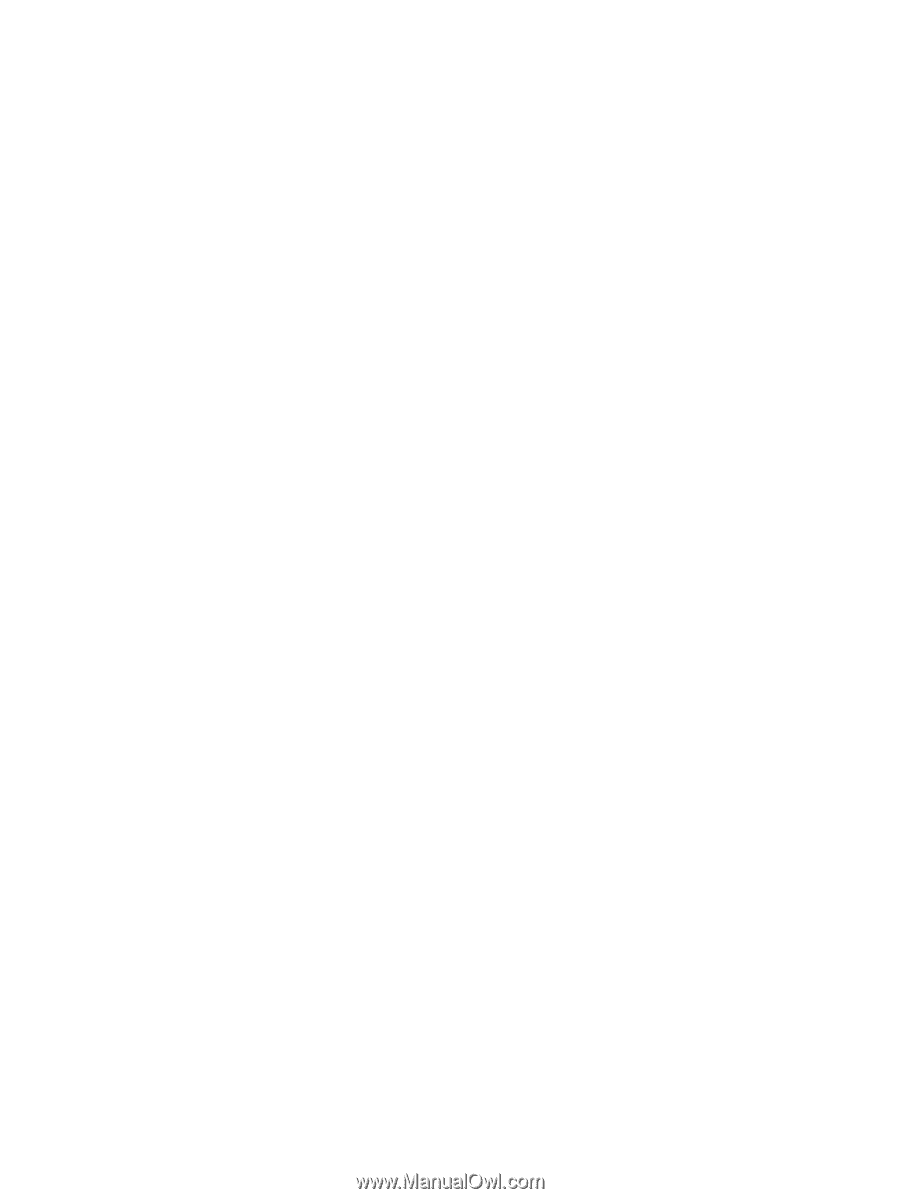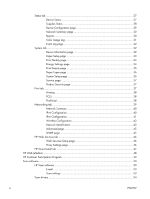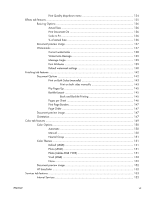WIA driver
..............................................................................................
54
Font support
..........................................................................................................................
56
Basic fonts
..............................................................................................................
56
Default fonts
...........................................................................................................
56
HP Driver Deployment Utility
....................................................................................................
62
3
Install Windows printing-system components
.................................................................
71
Supported operating systems for Windows
................................................................................
72
Install overview
......................................................................................................................
73
Software installation types for Windows
....................................................................
73
Installation options
..................................................................................................
73
General Windows installation instructions
.................................................................................
74
General Windows HP Smart Install installation instructions
...........................................
74
General Windows installation from the software CD-ROM for direct connections
............
74
Windows installation instructions for direct-connected (USB) products
.............
74
Printer-driver only installation instructions (Microsoft Add Printer Wizard)
........
75
General Windows installation from the software CD-ROM for network connections
.........
76
Printer sharing disclaimer
..........................................................................
76
Network setup
.........................................................................................
77
Windows installation instructions for network-connected products
...................
77
Printer-driver only installation instructions (Microsoft Add Printer Wizard)
........
78
Point-and-Print installation for Windows
.....................................................................
78
Modify a pre-existing installation
...............................................................................
79
Detailed Windows installation instructions
.................................................................................
81
Use HP Smart Install to install the product software
......................................................
81
Use the installation CD to install the product software
..................................................
89
Install optional software
..........................................................................................................
98
Uninstall software
.................................................................................................................
102
Use the HP Uninstall utility to remove the product software
.........................................
102
Use the software CD to remove the product software
.................................................
104
Remove the printer driver by using the Windows Add or Remove Programs feature
.......
107
Uninstall the printer driver by using the Server Properties feature
.................................
109
4
HP PCL 6 printer driver and HP PS Universal Print Driver for Windows
..........................
111
Introduction
.........................................................................................................................
111
Access printer drivers
...........................................................................................................
112
Printing Preferences driver tabs
...............................................................................
112
Properties driver tabs
.............................................................................................
113
Help system
.........................................................................................................................
114
“What's this?” Help
...............................................................................................
114
Incompatible print settings messages
.......................................................................
114
ENWW
v