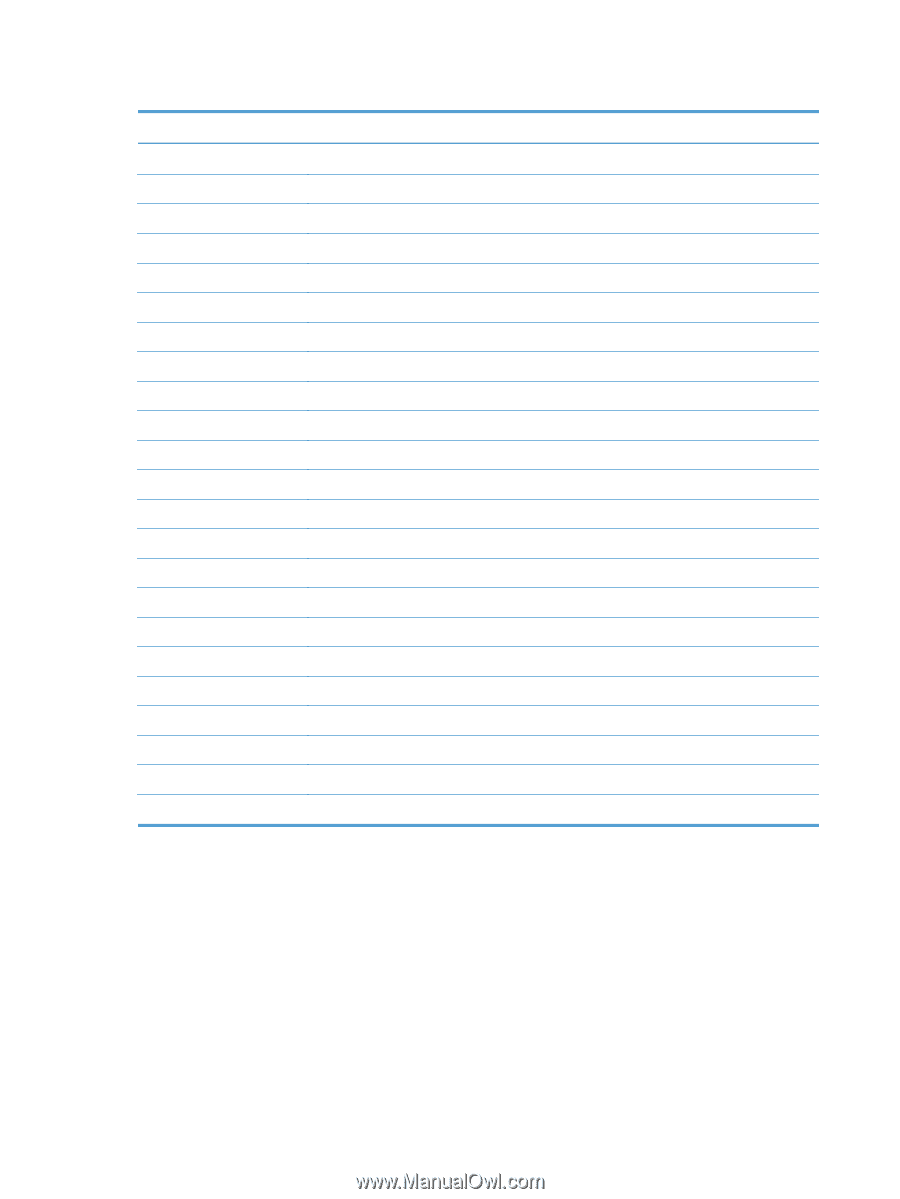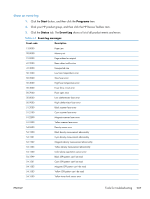HP LaserJet Pro 100 HP LaserJet Pro 100 Color MFP M175 - Software Technical Re - Page 226
Engine diagnostics - imaging drum
 |
View all HP LaserJet Pro 100 manuals
Add to My Manuals
Save this manual to your list of manuals |
Page 226 highlights
Table 6-1 Event-log messages (continued) Event code Description 54.1600 Magenta toner level sensor error 54.1700 Cyan toner level sensor error 54.1800 Black toner level sensor error 54.1900 Bad top-of-page (TOP) sensor 54.2100 Beam detect (BD) error 55.0000 Engine internal communication error 55.0601 DC controller NVRAM data error 55.0602 DC controller NVRAM access error 55.1000 DC controller memory error 59.0160 ITB or main motor rotation error (59.A0) 59.0192 Developer motor rotation error (59.C0) 59.0240 Transfer alienation failure (59.F0) 59.3000 Fuser motor startup error 59.4000 Fuser motor error 59.5000 Image drum motor startup error-black 59.5300 Image drum motor startup error-yellow 59.6000 Image drum motor rotation error- black 59.6300 Image drum motor rotation error- yellow 59.7000 Black developer motor startup error 59.7300 Yellow developer motor startup error 59.8000 Black developer motor rotation error 59.8300 Yellow developer motor rotation error 59.9000 Main motor start error Engine diagnostics Printing an engine test page helps determine if the product engine is functioning. Use the following procedure to print a test page to make sure that the product engine is functioning. 208 Chapter 6 Engineering details ENWW