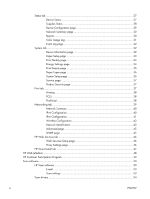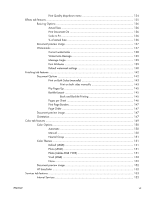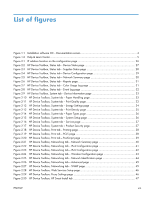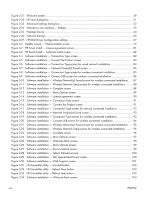Trays Configuration
................................................................................
193
Network Settings
....................................................................................
193
Additional Settings
.................................................................................
195
Message Center
.....................................................................................
195
HP Embedded Web Server (EWS)
...........................................................................
196
6
Engineering details
.......................................................................................................
197
Introduction
.........................................................................................................................
197
Printing print-ready documents
...............................................................................................
198
Print-ready file printing by using FTP through a browser
.............................................
198
Print-ready file printing by using FTP on a direct network connection
............................
199
Windows operating systems
....................................................................
199
Mac OS X operating systems
...................................................................
200
Print-ready printing by using a local Windows port
...................................................
200
Windows 2000 Service Pack 3, Windows XP, Windows Server 2003,
Windows Server 2008, Windows Vista, or Windows 7
.............................
201
Print-ready file printing in a Windows network
..........................................................
201
Print-ready file printing in UNIX systems
...................................................................
201
Print-ready file printing by using the LPR command
....................................................
201
Tools for troubleshooting
.......................................................................................................
203
Control panel messages
.........................................................................................
203
10.100X Supply memory error
................................................................
203
49 Error
................................................................................................
203
50.X Fuser Error
.....................................................................................
203
52 Scanner Error
...................................................................................
203
79 Error
................................................................................................
204
Document Feeder Jam
.............................................................................
204
Document Feeder Mispick. Reload.
...........................................................
204
Door open
.............................................................................................
204
55.4 error. Turn off then turn on.
..............................................................
204
Engine Error. Press [OK].
........................................................................
205
Jam in Area. Open Door and Clear Jam.
..................................................
205
Jam in Tray 1. Clear Jam and then Press [OK].
..........................................
205
Load Paper
............................................................................................
205
Print Failure. Press [OK].
.........................................................................
205
Scanner Error <XX>. Turn off and then on.
................................................
206
Scanning Error. Cannot Connect.
.............................................................
206
Event log messages
...............................................................................................
206
Show an event log
.................................................................................
206
Engine diagnostics
................................................................................................
208
Engine test
............................................................................................
209
ENWW
ix