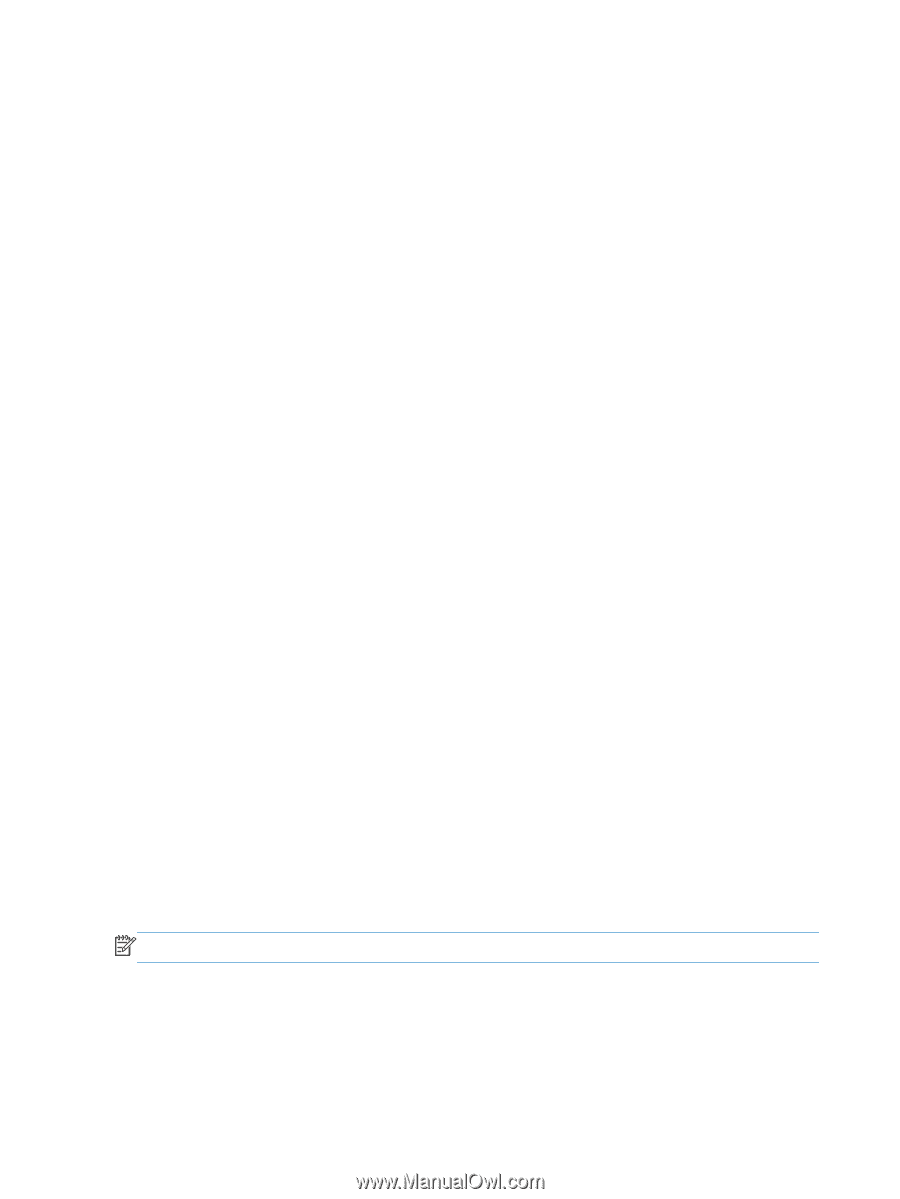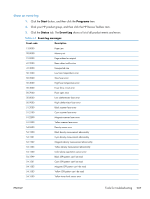HP LaserJet Pro 100 HP LaserJet Pro 100 Color MFP M175 - Software Technical Re - Page 224
Scanner Error <XX>. Turn off and then on., Scanning Error. Cannot Connect., Event log messages
 |
View all HP LaserJet Pro 100 manuals
Add to My Manuals
Save this manual to your list of manuals |
Page 224 highlights
Scanner Error . Turn off and then on. Recommended action ● Scanner error 12, Turn off then on Motor test failure. This error will only appear on the Error report. The document-feeder motor is not blocked from turning. 1. Clear any jammed paper from the document feeder. 2. Turn the product off, and then on. 3. If the error persists, replace the document-feeder scanner assembly. ● Scanner error 13, Turn off then on RAM Wall failure. This error appears on the control panel. The scanner motor or scanner module is obstructed. 1. Turn the product off, and then on. 2. If the error persists, replace the document-feeder scanner assembly. ● Scanner error 14, Turn off then on LED test failure. This error will only appear on the Error report. The LED did not illuminate during initialization. ◦ Replace the document-feeder scanner assembly. ● Scanner error 17, Turn off then on Scanner error. This error appears on the control panel. The scanner motor is obstructed. ◦ Replace the document-feeder scanner assembly. Scanning Error. Cannot Connect. Recommended action If the error persists, replace the formatter. Event log messages Show an event log NOTE: This tool is available only if you performed a full installation when you installed the product. 206 Chapter 6 Engineering details ENWW