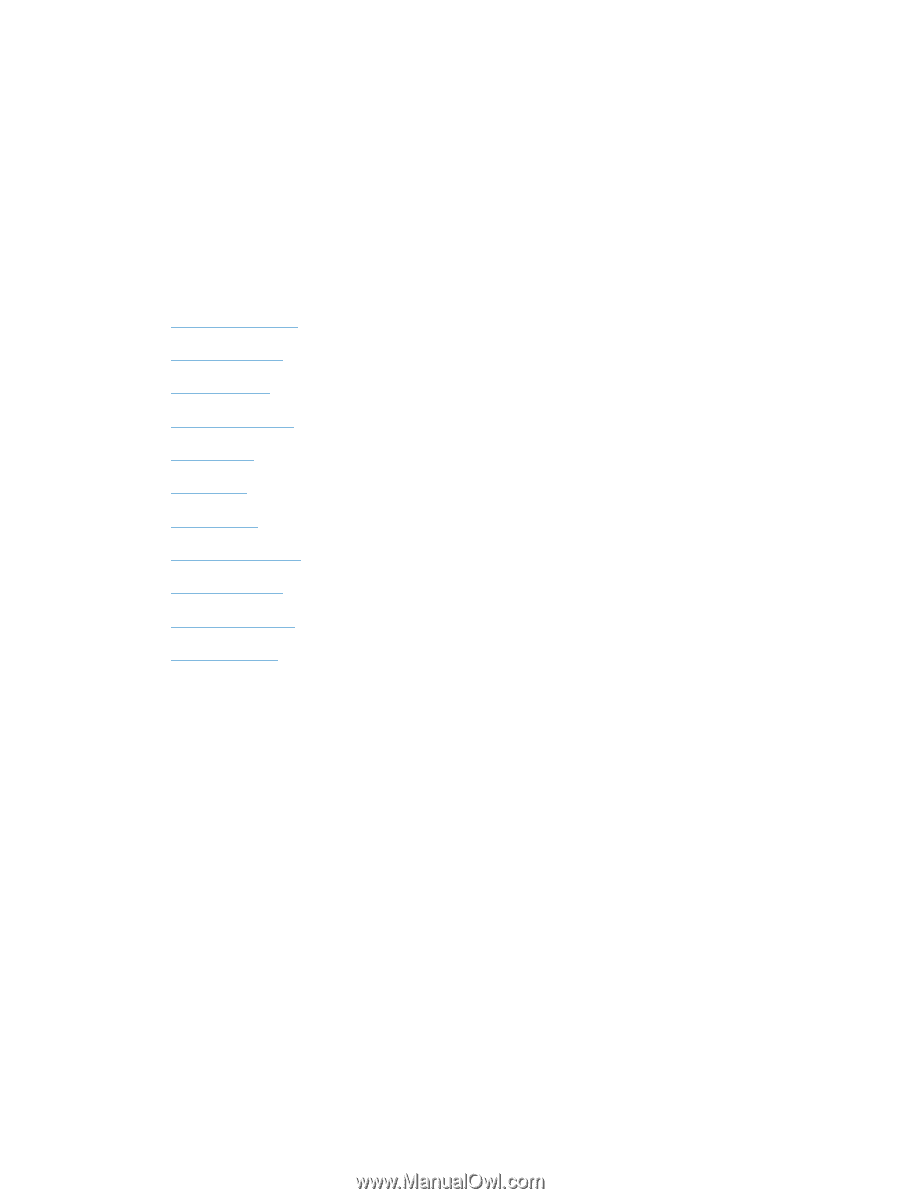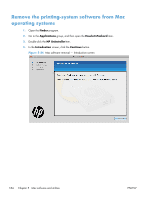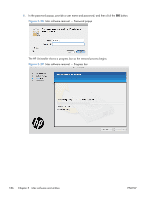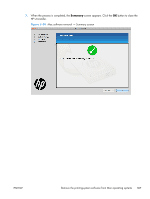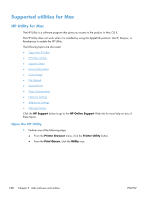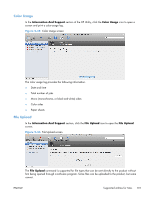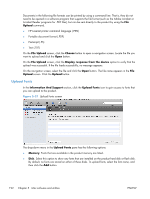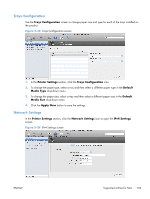HP LaserJet Pro 100 HP LaserJet Pro 100 Color MFP M175 - Software Technical Re - Page 206
Supported utilities for Mac, HP Utility for Mac, Open the HP Utility
 |
View all HP LaserJet Pro 100 manuals
Add to My Manuals
Save this manual to your list of manuals |
Page 206 highlights
Supported utilities for Mac HP Utility for Mac The HP Utility is a software program that gives you access to the product in Mac OS X. The HP Utility does not work when it is installed by using the AppleTalk protocol. Use IP, Bonjour, or Rendezvous to enable the HP Utility. The following topics are discussed: ● Open the HP Utility ● HP Utility toolbar ● Supplies Status ● Device Information ● Color Usage ● File Upload ● Upload Fonts ● Trays Configuration ● Network Settings ● Additional Settings ● Message Center Click the HP Support button to go to the HP Online Support Web site for more help on any of these topics. Open the HP Utility 1. Perform one of the following steps: ● From the Printer Browser menu, click the Printer Utility button. ● From the Print Queue, click the Utility icon. 188 Chapter 5 Mac software and utilities ENWW