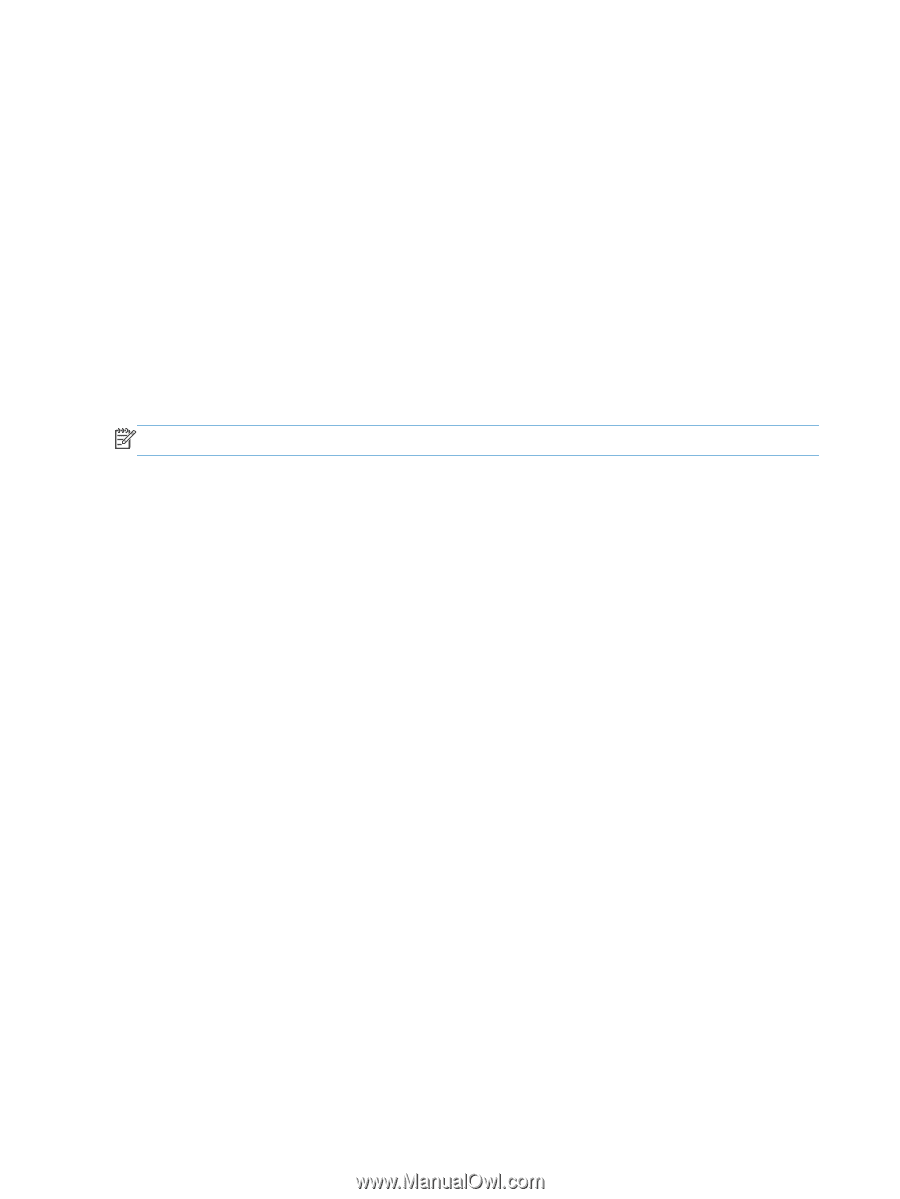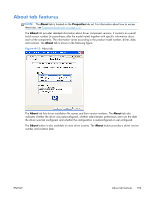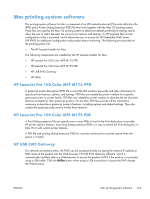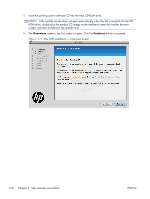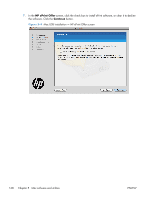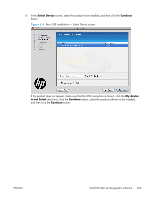HP LaserJet Pro 100 HP LaserJet Pro 100 Color MFP M175 - Software Technical Re - Page 182
HP Utility, Supported printer drivers for Mac, Priority for print settings for Mac
 |
View all HP LaserJet Pro 100 manuals
Add to My Manuals
Save this manual to your list of manuals |
Page 182 highlights
HP Utility Use the HP Utility to configure, administer, and set up product features that are not available from the printer driver. You can use the HP Utility with HP printers connected via USB, ethernet, or wirelessly. Supported printer drivers for Mac The HP installer provides Postscript Printer Description (PPD) files, Printer Dialog Extensions (PDEs), and the HP Printer Utility for use with Mac computers. The PPDs, in combination with the Apple postscript printer drivers, provide access to device features. Use the Apple postscript printer driver that comes with the computer. Priority for print settings for Mac Changes to print settings are prioritized depending on where the changes are made: NOTE: The names of commands and dialog boxes might vary depending on your software program. ● Page Setup dialog box: Click Page Setup or a similar command on the File menu of the program you are working in to open this dialog box. Settings changed here might override settings changed anywhere else. ● Print dialog box: Click Print, Print Setup, or a similar command on the File menu of the program you are working in to open this dialog box. Settings changed in the Print dialog box have a lower priority and do not override changes made in the Page Setup dialog box. ● Default printer driver settings: The default printer driver settings determine the settings used in all print jobs, unless settings are changed in the Page Setup, Print, or Printer Properties dialog boxes. ● Product control-panel settings: Settings changed at the product control panel have a lower priority than changes made anywhere else. 164 Chapter 5 Mac software and utilities ENWW