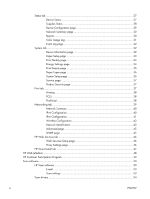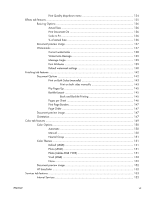Table of contents
1
Document and product basics
...........................................................................................
1
Purpose and scope
...................................................................................................................
2
Documentation availability and localization
................................................................................
3
User documentation
...................................................................................................
4
User guide
................................................................................................
4
Readme
....................................................................................................
4
Help & Learn Center
...................................................................................
5
Software availability and localization
.........................................................................................
6
Printing-system software on the Web
...........................................................................
6
In-box printing-system software CD
...............................................................
6
HP LaserJet Windows software CD
................................................
6
CD versions and language support
................................................
8
2
Windows software description
.......................................................................................
13
Introduction
...........................................................................................................................
13
Windows printing-system software
...........................................................................................
14
Windows printing-system software
............................................................................
14
HP Color LaserJet printer drivers
................................................................................
16
HP PCL 6 Print Driver, PCL 5 Universal Print Driver, and PS Universal Print
Driver
.....................................................................................................
16
Printer-driver version numbers for Windows operating systems
.......................
16
Driver configuration for Windows
............................................................................................
18
Driver autoconfiguration
..........................................................................................
18
Bidirectional communication
.....................................................................................
18
Enterprise AutoConfiguration
....................................................................................
18
Update Now
..........................................................................................................
20
HP Driver Configuration
...........................................................................................
21
Continuous export
....................................................................................
23
Advanced color use
...............................................................................................................
24
Color use monitoring
...............................................................................................
24
PANTONE color profiles
..........................................................................................
24
HP Device Toolbox
.................................................................................................................
26
ENWW
iii