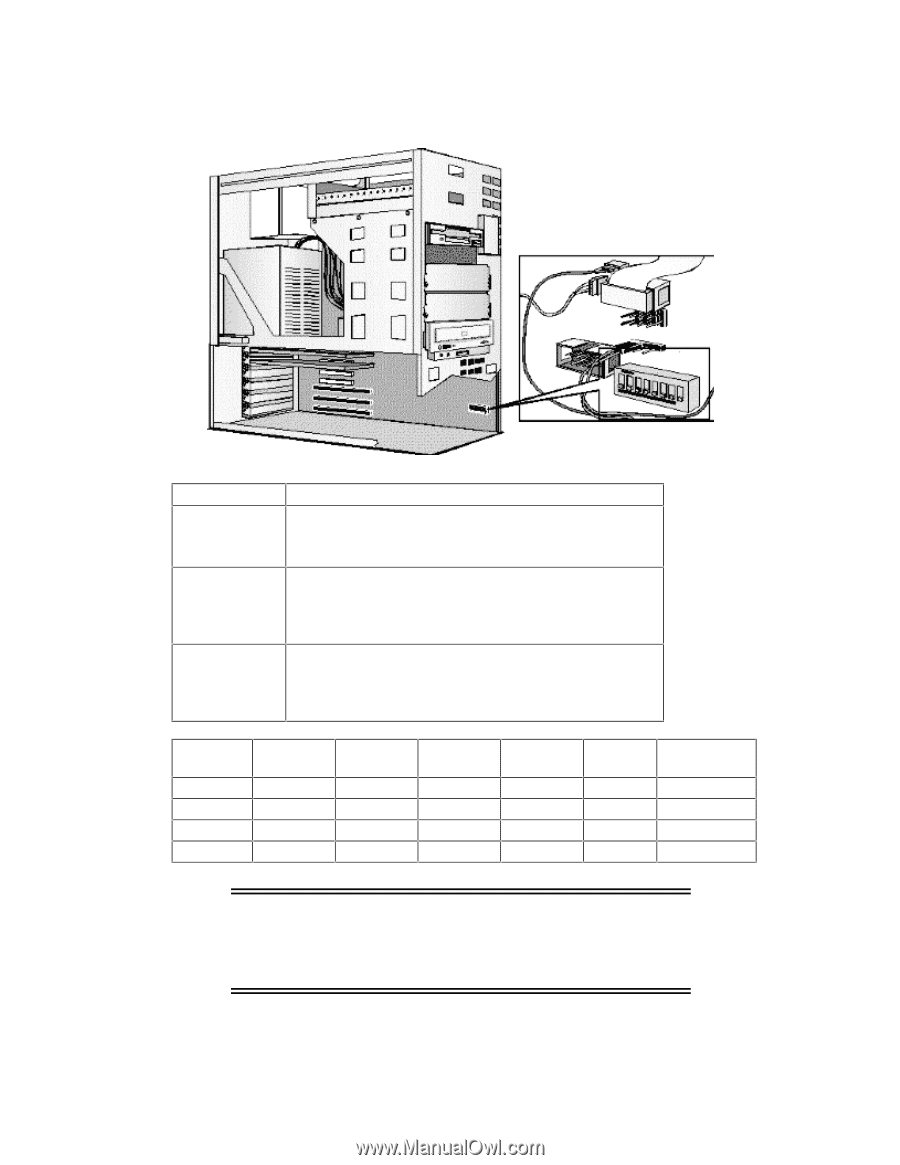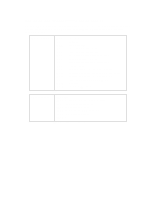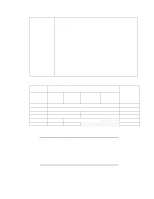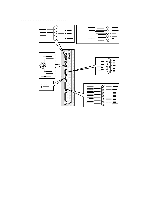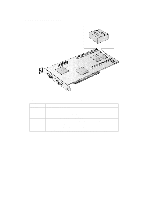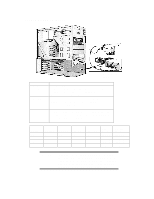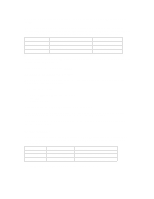HP Vectra XU 6/XXX HP Vectra XU6/150 PC - User’s Guide - Page 103
System Board Switches
 |
View all HP Vectra XU 6/XXX manuals
Add to My Manuals
Save this manual to your list of manuals |
Page 103 highlights
SYSTEM BOARD SWITCHES System Board Switches Switch 1 - CONFG 2 - PSWRD 3 - SECURE Use Switch Block to: Retain or clear the configuration stored in EEPROM: • OFF to retain configuration - DEFAULT • ON to clear configuration. Enable or clear (and disable) User and System Administrator Passwords stored in EEPROM: • OFF to enable passwords - DEFAULT • ON to clear passwords. Disable or enable security mode-security mode prevents changes to the PC's configuration with the Setup program: • OFF to disable security mode - DEFAULT • ON to enable security mode. Switch 4 ON OFF ON OFF Switch 5 OFF OFF OFF OFF Switch 6 ON ON OFF OFF Switch 7 OFF OFF ON ON Switch 8 OFF OFF OFF OFF Bus Speed 60 MHz 66 MHz 60 MHz 66 MHz Processor Speed 150 MHz 166 MHz 180 MHz 200 MHz CAUTION: These switch settings should not be changed, unless the processor is replaced by a faster (or slower) processor. Refer to the manual supplied with the replacement processor to verify which bus and processor speeds are supported.