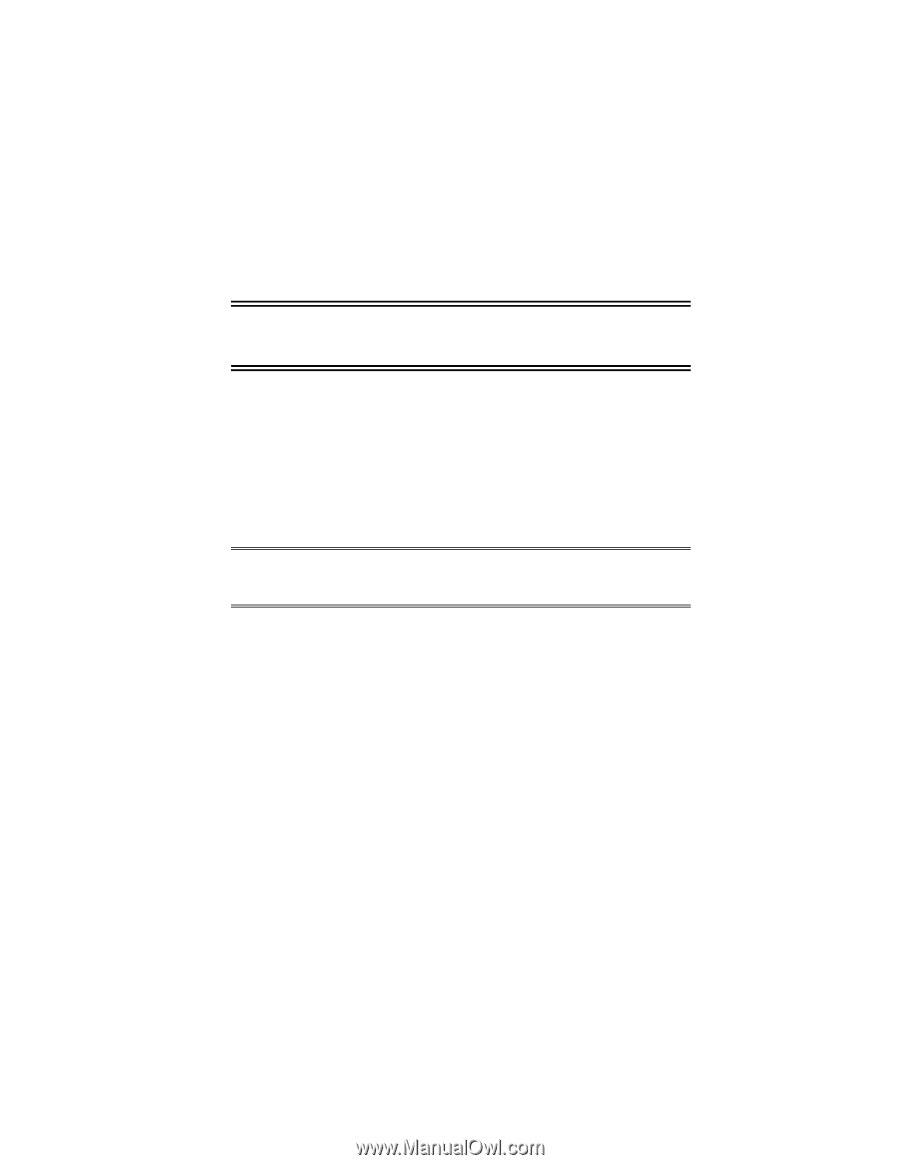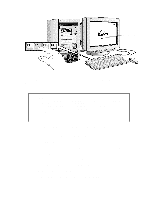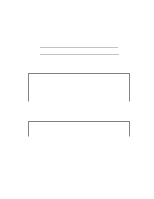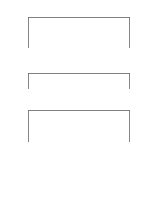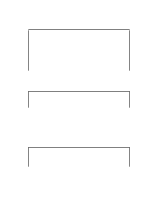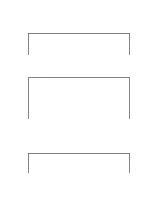HP Vectra XU 6/XXX HP Vectra XU6/150 PC - User’s Guide - Page 82
Using The Hp Setup Program, Starting The Setup Program
 |
View all HP Vectra XU 6/XXX manuals
Add to My Manuals
Save this manual to your list of manuals |
Page 82 highlights
• Ensure that the disk in the CD-ROM drive is an audio disk and not a Photo CD or data CD. • If using headphones or external speakers, check that they are properly connected (see chapter 1). • Check that the CD audio cable is correctly installed and is connected to the system board. CD-ROM Drive is Idle If the CD-ROM drive does not appear to be working, try accessing the disk by clicking on the CD-ROM drive icon or drive letter assigned to the CD-ROM drive by your operating system. WARNING: Be sure to disconnect the power cord from your computer before you remove the cover to check the cable connections or jumper settings. USING THE HP SETUP PROGRAM Setup is an integrated (ROM-based) program that displays the PC's configuration. Configuration information for associated PC features is grouped together to make it easier to find. Check the configuration when you first use the PC and each time after you install, remove, or upgrade accessories. NOTE If you are unable to change the PC's configuration, check that you entered the correct password when you started Setup. STARTING THE SETUP PROGRAM 1 Turn on the PC and the display. If the PC is already turned on, save your data and exit all programs, then press [CTRL] [ALT] and [DELETE] to restart the PC. 2 Press [F2] while is displayed on the screen.