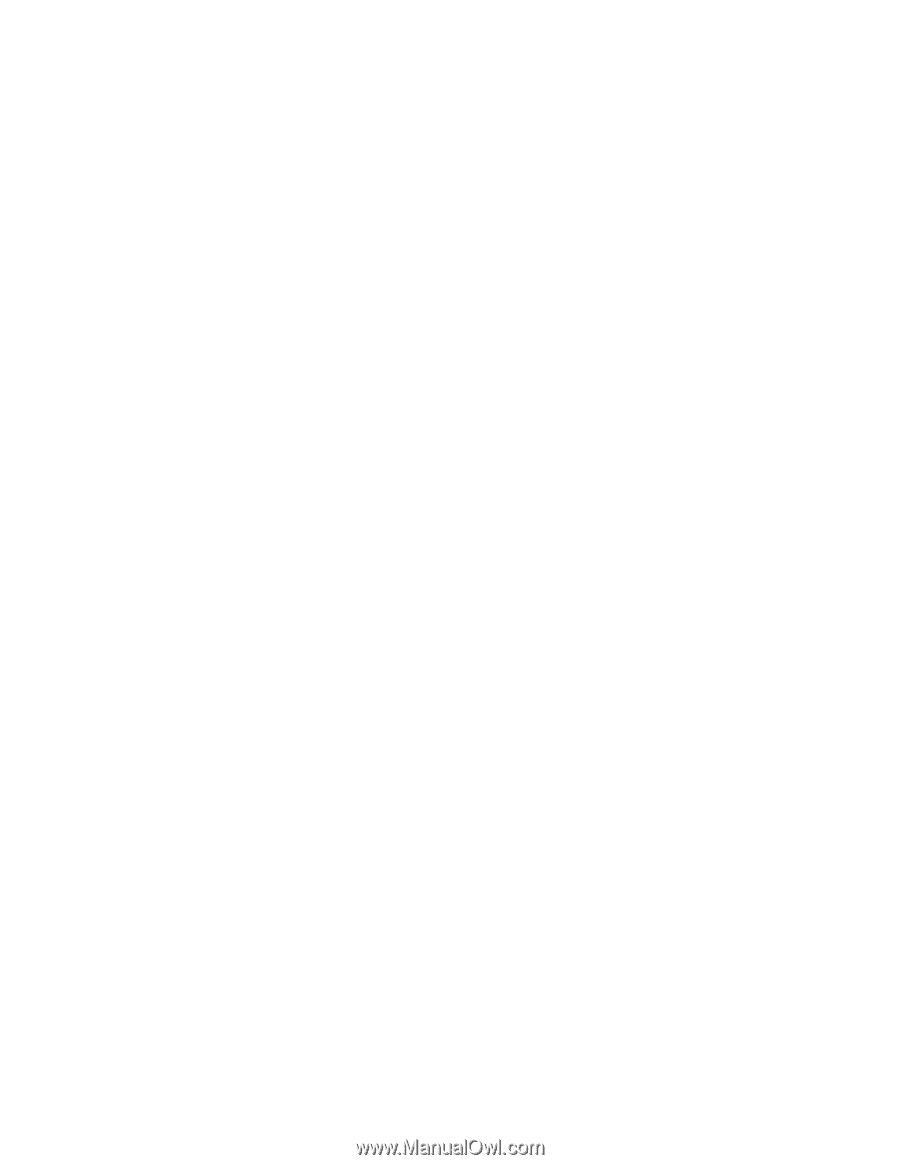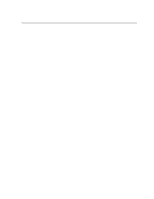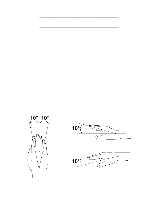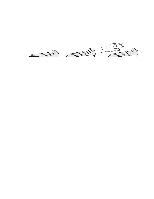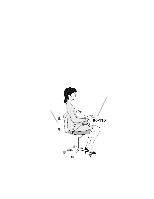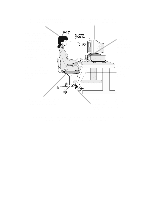HP Vectra XU 6/XXX HP Vectra XU6/150 PC - User’s Guide - Page 32
Your Workspace And Work Environment, Lighting
 |
View all HP Vectra XU 6/XXX manuals
Add to My Manuals
Save this manual to your list of manuals |
Page 32 highlights
Your arms should be relaxed and loose, elbows close to your sides, with the forearms and hands approximately parallel with the floor. Your wrists should be as straight as possible while using the keyboard, mouse, or trackball. They should not have to be bent upward, downward, or to either side more than 10 degrees. Your thighs should be horizontal or bent slightly downward. Your lower legs should be near a right angle to your thighs. Your feet should rest comfortably on the floor (flat). If necessary, use a footrest to get into a comfortable position. Your head should be upright or tilted slightly forward (but not more than 15 degrees). Avoid working with your head or trunk twisted in an unnatural position. Change your position frequently to avoid fatigue. YOUR WORKSPACE AND WORK ENVIRONMENT To prevent muscle stiffness, you must have enough space to move around and vary your position. Do not remain in one position for extended periods of time. For better eye relief, the ceiling, walls, and floors should have a medium level of reflectance (approximately 75%, 40%, and 30% respectively). Try to avoid excessive contrast between the screen and its surroundings. The work environment should be as quiet and free of distraction as possible (background noise preferably below 55 dBA). Where possible, relative air humidity should be in the range of 40 to 60%. The recommendation for room temperature is 19 to 23 degrees C (66 to 73 degrees F). If possible, adjust the temperature for whatever is comfortable to you. The workplace should be well ventilated (as with any indoor environment). LIGHTING Lighting in your area should allow easy reading of documents and keyboard legends. Recommended levels are: • Not too bright. Values over 1000 lux (100 foot candles) are considered to be too bright. • Recommended value is between 300 and 500 lux (30 to 50 foot candles). • For work on the screen, 300 lux (30 foot candles) is enough for most work. • When documents are to be read, 500 lux (50 foot candles) is recommended. If more light is needed for a particular task, use an individual lamp ("task lighting") rather than increasing the general lighting.